May 13, 2025
Learn how back-in-stock notifications can boost conversions and help you collect valuable zero-party data.

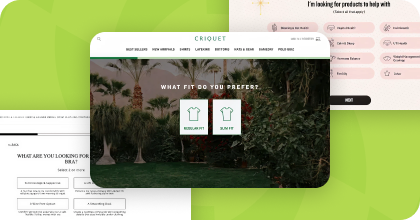
Steal High-Converting Ideas From Leading DTC Brands
Browse 50+ real examples of personalized marketing funnels you can replicate today.
Few things frustrate customers more than finding out a product is out of stock. But with the right tools and strategy, those moments of disappointment can be turned into future sales opportunities with restock notifications as part of your marketing strategies.
Back-in-stock notifications are a crucial aspect of any online store’s marketing strategy, allowing retailers to notify customers when a sold-out item is back in stock. This feature helps to recover lost sales and improve customer satisfaction.
By sending restock alerts to customers who have shown interest in an out-of-stock product, online stores can encourage customers to make a purchase and increase revenue. These stock notifications not only keep customers informed but also create a sense of urgency, prompting them to act fast and secure the product they’ve been waiting for.
Back-in-stock email or back-in-stock SMS notifications are automated messages sent to customers who have shown interest in an out of stock product. These notifications efficiently manage customer requests regarding product availability, ensuring that inquiries are promptly addressed.
When inventory is replenished, these customers get a notification—usually via email or SMS—telling them the product they wanted is back in stock. This simple yet powerful message creates a direct line of communication between your store and interested shoppers, giving you a second chance to convert their interest into a sale.
The most immediate benefit of back-in-stock notifications is winning back potentially lost sales. When a product sells out, interested customers have three options:
Managing out-of-stock products effectively with a notification can prevent customers from choosing the latter. Beyond simply notifying customers when items return to stock, combining these alerts with zero-party data creates significantly more relevant and timely messaging for customers.
BedGear, a performance bedding brand found in 4,000 retail stores globally, faced the same challenge when trying to keep customers engaged across their online platforms. By using Digioh’s solutions, they were able to keep customers interested even when products weren’t immediately available and saw a 490% increase in conversion rates.

The Whisker Strategy
Whisker used a specific principle of combining back-in-stock notifications with guided selling quizzes to create personalized experiences that kept customers engaged. Their approach involved creating a comprehensive customer journey that didn't just notify about restocks, but educated customers about product fit and built relationships through data collection.
Adding a product recommendation quiz to their navigation bar and integrating it with their email marketing increased conversion rates by 388% within 30 days. The key principle was treating notifications as part of a broader engagement strategy rather than isolated alerts.
How This Relates to Back-in-Stock Success: The same zero-party data collection approach that powers Whisker's quizzes can enhance back-in-stock notifications by:
This strategy transforms back-in-stock notifications from basic alerts into relationship-building opportunities that increase both immediate conversions and long-term customer loyalty.
Email Notifications: Email is the most used channel for back-in-stock alerts because of its ubiquity and familiarity. Effective back-in-stock emails include:
Pro Tip: Use real-time alerts for fast-moving SKUs to ensure customers receive notifications while inventory is still available, improving both conversion rates and customer satisfaction.
Tags in an email service provider can be used to send emails to specific segments of subscribers, ensuring that notifications are timely and relevant.
SMS Alerts: With open rates of over 98%, SMS notifications offer unparalleled visibility. These work well for time-sensitive restocks where immediate action is beneficial.
For merchants with mobile apps, push notifications offer a direct line to customers’ home screens. These work well for tech-savvy audiences who prefer app-based shopping experiences.
To enable push notifications, install specific apps on your ecommerce platform that facilitate customer notifications for out-of-stock products, provide excellent customer support, and are easy to set up.
As messaging platforms continue to grow in popularity, forward-thinking merchants are starting to use WhatsApp and Facebook Messenger for back-in-stock communications, especially for international customers where these platforms dominate.
Offer notification options before products are completely out of stock. Show availability status when inventory runs low, and make the sign-up process visible and frictionless.
Mentioning product scarcity when announcing restocks can create urgency among customers, encouraging them to act quickly before items sell out.
Craft compelling messages that create a sense of urgency without being pushy, while leveraging Digioh's smart capture and personalization capabilities. By incorporating zero-party data from quizzes or forms, you can personalize communications using the customer's name, preferences, and specific product interests.
For example, you could personalize further by incorporating zero-party data from a quiz or first-party data, creating messages like "Welcome back, [first name]" or "Hey [first name], the [item] you wanted is now back in stock. Shop it first."
Pro Tip: Use Digioh's owned identification to personalize the onsite experience using over 50+ data points like email lists, known or unknown attributes, and behavioral signals. This allows you to show unique experiences such as personalized welcome messages or targeted product recommendations based on previous interactions.
Including pricing information in back-in-stock notifications can create urgency and encourage purchases by either incentivizing customers if the price is low or preparing them for potential price changes, thereby reducing cart abandonment. We can essentially match the offsite and onsite experiences across devices for a seamless customer journey.
The timing and frequency of back-in-stock notifications are critical in determining their effectiveness. Online stores should aim to send restock alerts as soon as a product becomes available, ensuring that customers are promptly informed.
However, it’s equally important to limit the frequency of notifications to avoid overwhelming customers. Striking the right balance between timing and frequency can maximize the impact of back-in-stock notifications, driving more sales without causing notification fatigue.
By carefully managing these factors, online stores can keep customers engaged and eager to make a purchase when their desired stock product is back in stock.
Not all customers who sign up for back-in-stock notification alerts have the same level of interest or urgency. A more targeted approach ensures your highest-value customers get priority messaging when inventory is limited. Consider segmenting your audience based on:
Allow customers to manage their preferences easily, whether they are logged in or not, and address issues related to account creation and confirmation. This ensures a seamless experience and maintains customer privacy and usability.
Effective back-in-stock notifications are informative and persuasive. Here are some examples:
Setting up back-in-stock alerts with Digioh is easy and highly customizable. You can:
A reliable support team enhances user experience with their apps by being responsive, helpful, and playing a crucial role in addressing issues and customizing features for merchants.
Digioh connects with Shopify to monitor inventory levels and trigger notifications automatically when products are restocked. This integration ensures customers are notified promptly, maximizing conversion.
Having the app installed drives revenue and improves inventory management through effective back-in-stock notifications.
Digioh integrates with Klaviyo to leverage advanced email marketing capabilities alongside back-in-stock functionality. This powerful combination allows for sophisticated segmentation and personalized follow-up sequences based on customer behavior.
Beyond Shopify and Klaviyo, Digioh integrates with many other eCommerce platforms and marketing tools, so you have flexibility regardless of your tech stack.
Track how many customers open your notifications and click through to your site. These metrics will give you insight into your messaging and subject lines.
The ultimate measure of success for back-in-stock programs is how many notifications result in actual sales. Track both the conversion rate and total revenue recovered through these alerts.
A reliable app (like a Shopify app or a custom-built plugin) can manage notifications for out-of-stock items, ensuring that customers are promptly informed when products are available again, which significantly contributes to revenue recovery.
Back-in-stock notifications can have a long-term impact on customer value. Analyze whether customers who receive these alerts are more likely to come back for future purchases compared to other customer segments.
Continuously optimize your back-in-stock program by testing:
Note: It is crucial to highlight key information or important points related to your A/B testing strategies to ensure clarity and effectiveness in your e-commerce practices.
Bedgear partnered with Digioh to create an experience that went beyond simple notifications. By capturing customer preferences and integrating with their existing tech stack, they saw huge improvements in performance.

Recognizing customers who have signed up for notifications and personalizing messages for them is crucial, as it enhances the effectiveness of email campaigns. “Our conversion rate for other marketing tactics outside of the quiz have drastically improved because the quiz exists,” said Thomas Kemp, BedGear’s eCommerce Director.
The results:
Notifying customers when out-of-stock items become available again is crucial for increasing revenue and improving customer satisfaction. Back in stock notifications are a key opportunity for eCommerce merchants to recover sales that would otherwise be lost to stockouts. By implementing these alerts strategically and measuring their impact, you can turn inventory challenges into revenue opportunities and enhance the customer experience.
Ready to recover missed revenue with personalized restock alerts? Book a Digioh demo to see how Digioh makes it easy—no dev work required.
Zero consumption based pricing with zero limits allows your brand to deploy Digioh across your entire marketing funnel.
book a demo
