March 12, 2021
Many shoppers exit your site before they add a single item to their cart. In fact, only 14% of eCommerce site visitors will add items to their cart. So how do you convert the rest of these shoppers?

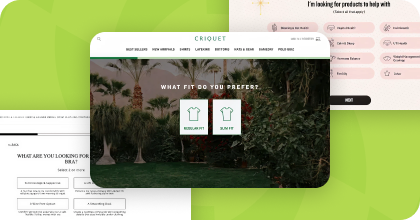
Steal High-Converting Ideas From Leading DTC Brands
Browse 50+ real examples of personalized marketing funnels you can replicate today.
For eCommerce marketers, cart and checkout abandonment is a pressing problem.
About 70% of all shopping carts are abandoned, which is why eCommerce sites turn to cart abandonment solutions to see their shoppers through to purchase. Unfortunately, some abandonment tools only prevent abandonment during checkout.
But here’s the thing: if you only address visitors who leave during checkout, you’re missing a huge revenue opportunity. That’s because many shoppers exit your site before checkout, or even before they add a single item to their cart. In fact, only 14% of eCommerce site visitors will add items to their cart.
So how do you convert more of these window shoppers into customers?
In this post, we’ll discuss 5 common types of site abandonment, each requiring different tricks and tactics to encourage conversion. For a quick overview, watch our latest video: “5 Types of Site Abandonment,” then keep scrolling for an in-depth look at site abandonment types and how you can recover more revenue from each of them.
Before we dive into types of site abandonment, let’s discuss the difference between unknown and known site visitors.
An unknown visitor is one you can’t identify. These visitors haven’t logged in, filled out a form, clicked on your marketing emails, or visited your site on the device they’re currently using. Maybe they’ve seen your site on another device, but because they’re not logged in or visiting from email, you can’t know for sure.
On the other hand, known visitors are just the opposite. These are logged-in users, visitors who have previously submitted their email in a form, or visitors arriving on-site from a trackable link in your email. In short, you have a way to identify these visitors, and you can use that data to tailor your abandonment tactics accordingly.
With that in mind, let’s meet 5 types of people who abandon your site and discuss how you can recover them.
This type of abandonment occurs when unknown users come to your site and leave without adding items to their cart. Maybe they heard your brand’s name and were curious about what you sell, or maybe they’re researching for a future purchase.
For these types of visitors, your goal should be to convert them into known visitors before they leave. That way, you establish a relationship that opens the door to future purchases.
Solution: Get Their Email Address with an Exit-Intent Pop-Up or Quiz
Show an exit-intent lightbox that asks them to sign up for email updates in exchange for a discount before they leave. An exit-intent lightbox is a large pop-up that appears on screen when a user moves their cursor out of the browser window.
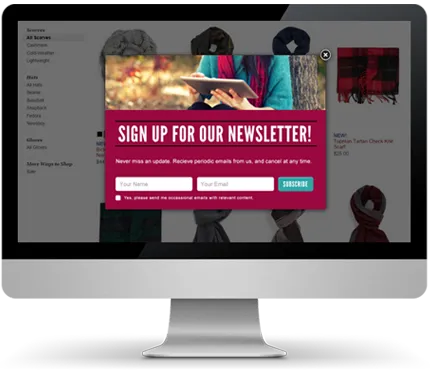
To increase your chances of conversion, use dynamic content to personalize the pop-up with a specific deal mentioning products they viewed, like the pop-up example below.

For example, if they browsed a particular type of toy or article of clothing, tailor your copy to offer a discount for that specific product category. The more relevant the offer is, the more likely the visitor is to sign up (and eventually, return to your site).
For an even more effective way to prevent abandonment, try engaging new site visitors with an interactive experience. Many eCommerce merchants use product recommendation quizzes to point shoppers towards the perfect product in exchange for providing their email address or mobile number.

Adding quizzes to your eCommerce site often leads to an increase in sales. But even if you don't land the sale, you might get a new email address, allowing you to target your abandoning visitor with personalized remarketing.
These unknown visitors take the next step and add items to their cart; however, they leave your site without completing their purchase. Perhaps they need a bit more incentive to hit “buy.” Or maybe they plan to come back later, but how can you be sure they remember to return?
Solution: Allow Visitors to Save Their Cart to Email
Showing a targeted discount may sweeten the deal, but making the customer experience more convenient will help ensure that you close the deal. Digioh’s cart abandonment software provides a way for shoppers to save their cart items to their email.
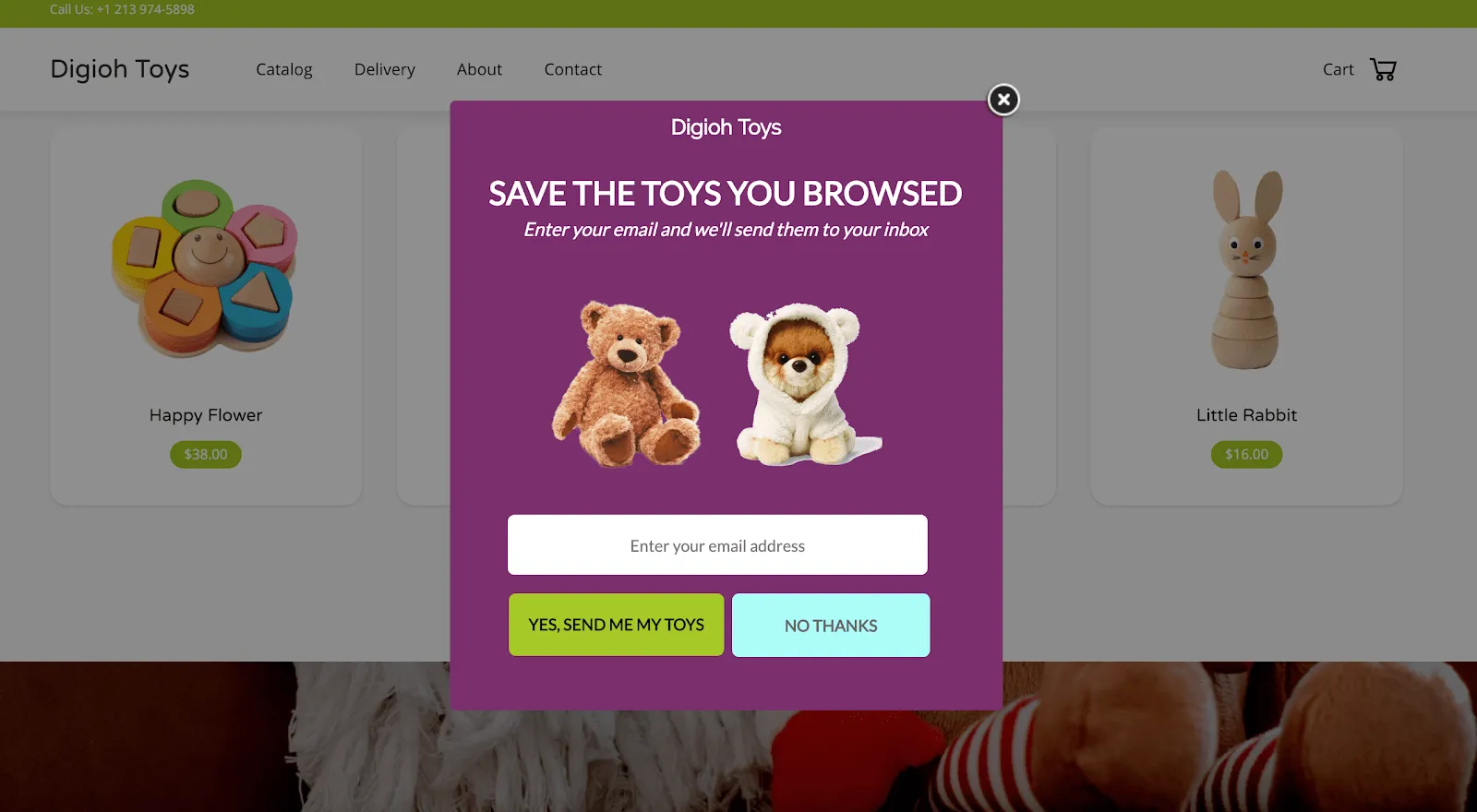
All shoppers have to do is submit their email address, and they receive an email containing the items they’ve added to their cart. When they’re ready to purchase, they can click the email, and their cart will be rebuilt automatically.
Not only does this feature create a seamless experience for your shoppers, it also provides you with one more way to convert unknown site traffic into known members of your marketing list.
These visitors have previously converted on your site, whether by signing up for your email, creating an account, or even completing a purchase. They’ve come back to browse more products, but unfortunately, they didn’t find anything to add to their cart this time.
Solution: Send a Personalized Browse Abandonment Email
Even if known visitors don’t add items to their cart, you may still know which items they’ve viewed. Use this data to send a browse abandonment email personalized with the items in their browsing history.
And if abandoning visitors fill out a product recommendation quiz but don't add the items to their cart, you can pass quiz results to your ESP to trigger a personalized email with their recommended products, like the email below.
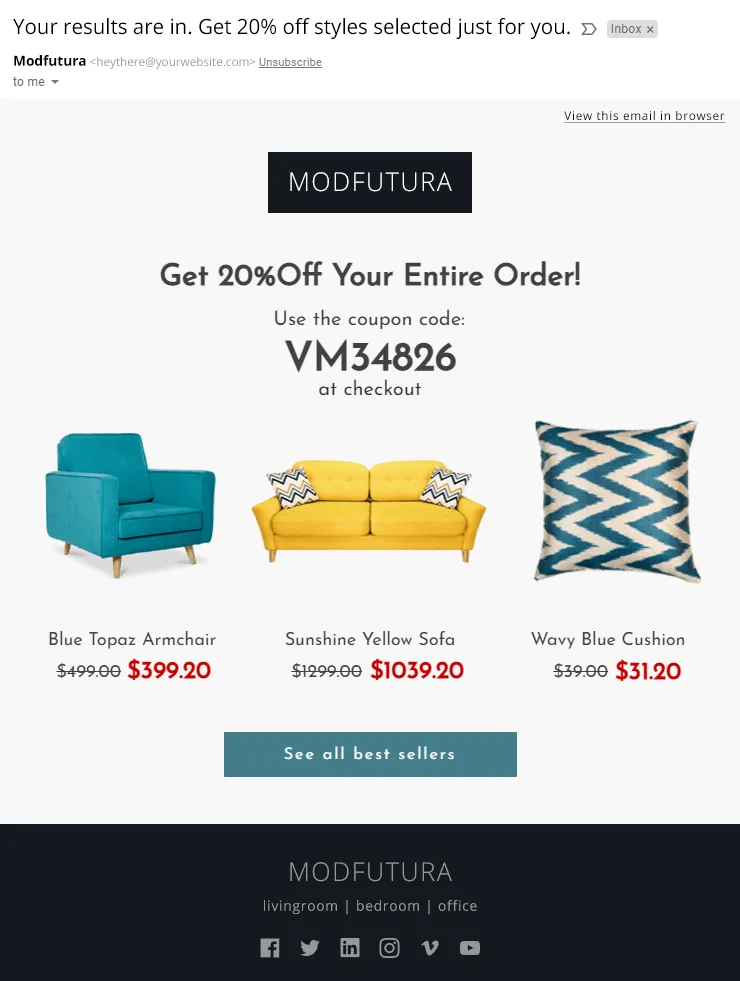
If a visitor has browsed several items, you can infer they’re interested in those items. Seeing a highly-personalized reminder in their inbox may convince them to come back and buy the products they were eyeing.
These visitors have returned to your site. They’ve even added items to their cart. Their minicart in the corner of the screen is full, but for some reason, they don’t complete their purchase.
Solution: Trigger Personalized Abandoned Cart Emails and Pop-Ups
When a visitor is known, you’ve got several ways to prevent abandonment. Before they leave your site, you can trigger a pop-up reminding them to complete their purchase.

Or, you can also go with the old standby: a cart abandonment email.
-%252520tiny.webp)
To incentivize conversion, you can include a highly-relevant, limited-time offer in these emails.
So close! These visitors fill their cart, make it to the checkout page, but don’t submit their order. Did they forget? Did they change their mind at the last second? Whatever the reason, you can jog their memory with a timely call-to-action.
Solution: Create a Sense of Urgency
A personalized, limited-time offer for a discount on the items in their cart may convince these users to complete their order.
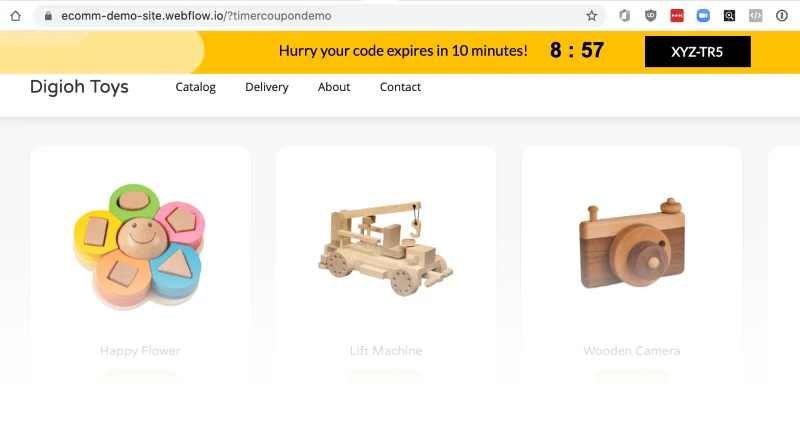
Whether a visitor is known or unknown, you can trigger a dynamic pop-up with a countdown timer or a limited-time-only offer that complements the items in their cart. If a visitor is known, you can also trigger an abandoned cart email with the same offer.
About 92% of all eCommerce site traffic visits a site without purchasing. Fortunately, with the right browse and cart abandonment strategies in place, you can bring your abandonment numbers down and your revenue numbers up.
Digioh provides a suite of eCommerce tools to prevent site abandonment and convert unknown visitors into loyal customers. To see how we recover more revenue for our customers, take a look at our eCommerce website personalization solutions.
Zero consumption based pricing with zero limits allows your brand to deploy Digioh across your entire marketing funnel.
book a demo
