August 4, 2022
Add a pop-up teaser to your site to promote discounts, upcoming events, or your website's quiz without impacting the user experience.

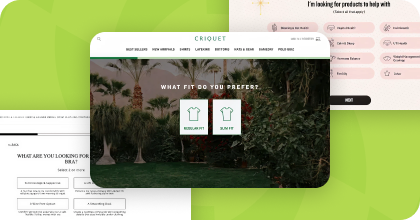
Steal High-Converting Ideas From Leading DTC Brands
Browse 50+ real examples of personalized marketing funnels you can replicate today.
Pop-ups are a great way to promote a sale or other campaign to a site visitor. They engage the customer on a deeper level, urging them to take advantage of a sale or current offer. But pop-ups come with their own set of challenges. Sometimes a site has too many pop-ups or they appear to the customer at the wrong time.
Fortunately, there’s an easy tool to help you overcome these challenges: the pop-up teaser. Instead of replacing the pop-up, they enhance the pop-up’s effectiveness. We’re going to take a look at what makes a good pop-up teaser and how you can quickly add them to your strategy using your pop-up builder.
A pop-up teaser is a small, unobtrusive widget that sticks to the bottom corner of your website.

When someone clicks on it, it shows a larger pop-up or lightbox.

If the larger pop-up is closed, it “minimizes” back to the bottom of the screen, allowing visitors to click it again later.
Pop-up teasers improve your website's user experience. The small teaser doesn’t interfere with main page content or hit visitors over the head with your offer. Instead, customers get a sneak peek of your promotion at the corner of their screen and can click it on their own terms.

Visitors can minimize your website's pop-up and come back to it again later using the teaser. This makes your campaign easy to access. If a customer exits out of a pop-up but wants to see it again later, this teaser in the corner allows them to reopen the offer.
With a teaser, you can also create multiple touchpoints. You can show a larger pop-up when visitors come to your site that promotes your primary offer. Then, you can present a secondary offer on the side of the screen.
The text on your teaser should be short and sweet, but the limited space doesn't have to limit what you offer in a teaser. With teasers, the possibilities are endless!

Here are examples of the most common and effective ways our clients use teasers. Each example will come with a set of 3 examples to inspire your teaser campaign.
Let’s start with a classic: the discount. Invite visitors to get a coupon code in exchange for providing their email address or mobile number. This is a win-win. You increase your likelihood of a sale and capture their contact information for future marketing efforts.
King Arthur Baking greets their site visitors with a pop-up teaser that invites them to save 20%.

When clicked, the teaser reveals a tasty pop-up with the full offer.

Want to add this sequence to your site? Here are a few copy ideas for this teaser:
Do you run regular events? Host webinars or livestreams? Use a pop-up teaser to increase your attendance. These teasers are a great way to introduce an event someone may not know about and make them feel special by extending an invitation.
A few copy ideas for this teaser:
This teaser can be blended with other offers. Combine a limited-time offer teaser with a sale or discount. Or use it to incentivize signups for an upcoming event. Whatever your limited-time offer is, you can use a pop-up teaser to promote it. Add extra urgency with a live countdown timer.
A few copy ideas for this teaser:
Whether you have a style finder quiz on your apparel site or a tea recommender on your beverage site, pop-up teasers are a great way to promote a product recommendation quiz. If you launch a seasonal quiz, such as an interactive gift guide for the holidays, teasers are perfect for catching the attention of passing shoppers.

You can add your teaser to your home page to guide new visitors to the right product quickly, or show a teaser on your product category pages that allows visitors to discover what product is right for them.

A few copy ideas for this teaser:
Similar to your discount or sale teasers, the refer-a-friend program teaser offers customers a reward for their next purchase. With a refer-a-friend program, visitors share your business with a friend to receive their reward. If that friend makes a purchase, both the friend and referring customer get a discount or freebie.
A few copy ideas for this teaser:
Tip #1: Want to know a secret? You don’t have to show the same pop-up teaser to every site visitor. In fact, you probably shouldn’t. Use targeting to show offers based on referral source, current page, or previous activity. For instance, if a user visits your site from email, there’s no need to promote your email signup; they’re already a member of your email list! Instead, target them with your refer-a-friend program, or show a limited-time discount.
Tip #2: Make the most of your limited space. A teaser must be short, sweet, and to the point. Keep your offer enticing enough for someone to engage with it after only reading a few words.
Tip #3: Strike a design balance. You want your teaser to match your site’s branding, but it should also stand out enough from your site to gain the customer’s attention.
Whether you promote discounts, events, or quizzes, a teaser pop-up can get more eyes on your promotion. They warm up your offer by engaging with customers and sparking curiosity. And with their unobtrusive nature, you can add them to your site without harming the user experience.
If your pop-up solution, doesn't offer pop-up teasers, we can fix that! At Digioh, we help marketers implement pop-up teasers and other CTAs to help them reach their marketing goals. Contact us today to set up a demo and get your questions answered!
Zero consumption based pricing with zero limits allows your brand to deploy Digioh across your entire marketing funnel.
book a demo
