July 1, 2022
Steal this coupon code marketing sequence to turn more website visitors into customers.

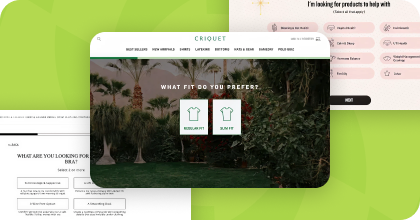
Steal High-Converting Ideas From Leading DTC Brands
Browse 50+ real examples of personalized marketing funnels you can replicate today.
If shoppers have time to postpone a purchase, they often will.
Why? Time allows them to talk themselves out of the purchase. They may think, “Maybe there’s something better out there.” Maybe a sale will come up. Maybe another store will have what I need. The list of objections goes on!
How can you get the customer to commit today? By creating a sense of urgency with an offer shoppers can’t resist.
Done right, a solid coupon strategy can be a solid stepping stone to better customer relationships. And we’ve got a template to help.
Let’s go through a 5-step sequence you can steal to perfect your coupon code marketing game.
Keep reading for an in-depth look into each step.
You probably use some sort of pop-up form on your site to capture customer emails or mobile numbers.

If you haven’t already, it’s time to add a pop-up teaser to the mix!
A pop-up teaser is a small site widget that, when clicked, shows a larger pop-up. If visitors close the larger pop-up, it “minimizes” or docks back in the corner of your site window. This allows your visitors to easily access the offer later. Note the green teaser in the bottom-left of the screen below.
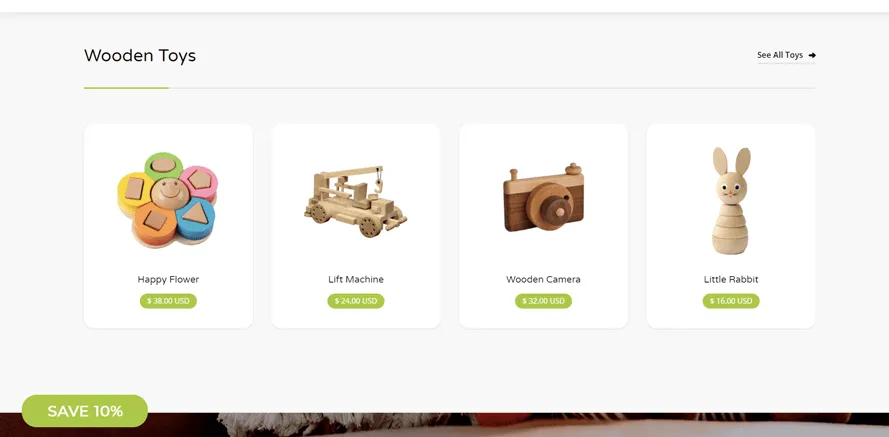
Many eCommerce sites use pop-up teasers to “tease” their promotions with a message that follows customers to each page as they shop. When they click on this teaser, it reveals a larger and more detailed pop-up with more details about the promotion.
With a pop-up teaser, you can provide a subtle but warm welcome to first-time shoppers. If a customer opts in or accepts the coupon code (we’ll talk about this in step 3), the teaser should stop following them as they shop. If they open and don’t accept, the teaser returns to its corner of the site. This is important. You don’t want to tell visitors to take an action they’ve already completed; you want an intuitive site that recognizes their actions. But if they haven’t accepted it yet, let that offer stick around as a reminder.
A smart coupon strategy goes beyond a single sale. It contributes to a long-term relationship. If you capture a customer’s contact information in exchange for a coupon code, you get your foot in the door to a lasting customer relationship. Historically, sites have asked for an email address in exchange for a discount, like the pop-up example below.
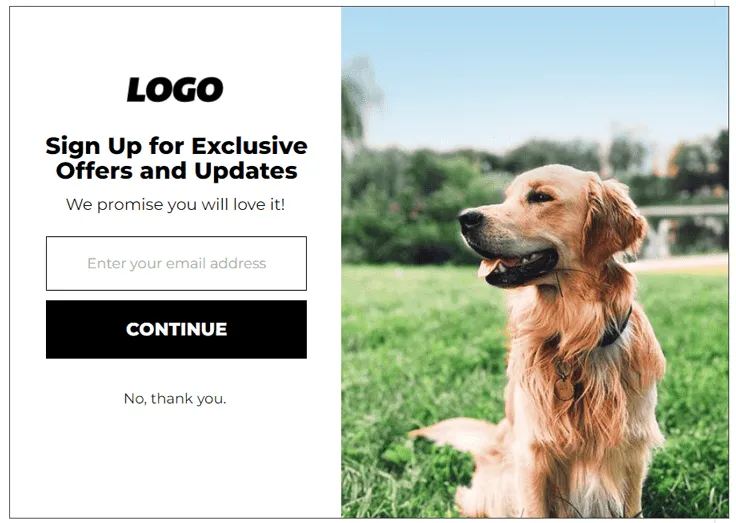
https://www.digioh.com/pop-up-examples
With SMS marketing on the rise, a customer’s mobile number is an extremely valuable resource, so you may consider asking for the email and mobile number.
The more information you can capture for future sales, the better. However, your ultimate goal with a coupon is to close the sale. To avoid shoppers dropping off because they don’t want to get too personal, you can capture data progressively with a multi-step pop-up.
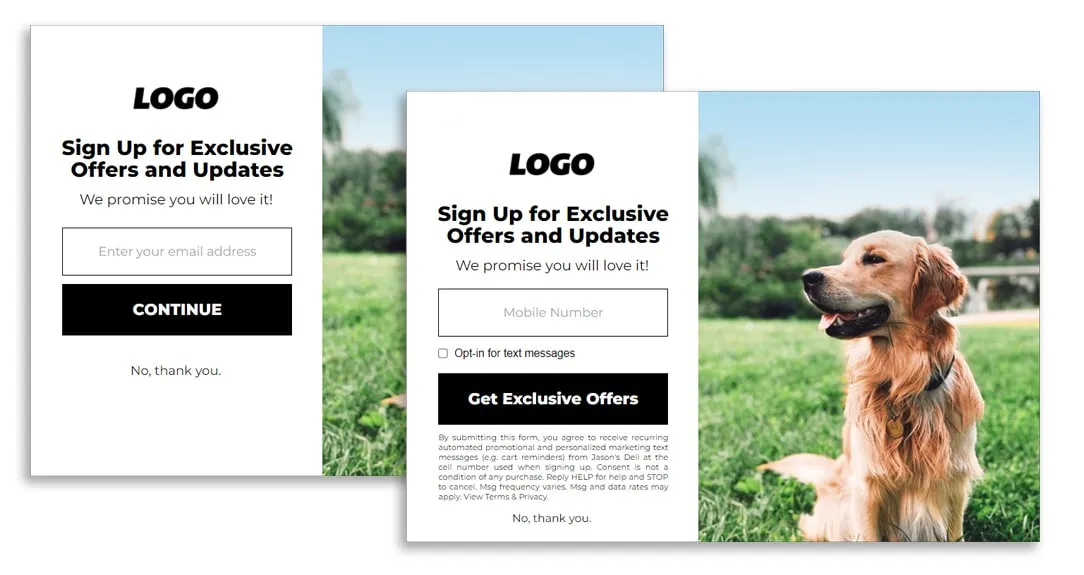
On the other hand, you can incentivize a shopper to give you both pieces of information by offering an extra discount. For example, offer them 10% off their order, then tell them they can get 20% off if they share both their email and mobile number.
One question that always comes up in coupon strategy discussions is: “Do I show the coupon code on the site right away, or should I send it to their email?”
Our answer is short and sweet: if revenue is your priority, show the code right away. The sale is here and now, and you risk losing it by asking visitors to leave your site and come back.

However, there is one exception to this practice. Asking the shopper to visit their email for the code can contribute to better email deliverability. If improving inbox placement is a priority for you, sending an email that’s almost certain to be opened is a good way to accomplish this.
Here are a few extra tips to consider when revealing your offer!
While you generally don’t want to make customers open their email to get their coupon code, we still recommend emailing them the code. Consider where shoppers may be when they visit your site: they might be on their phone, at work, or in line at the grocery store. They might not finish their order right away. In this case, coupon code emails can nudge them back to your site when they’re ready to purchase.
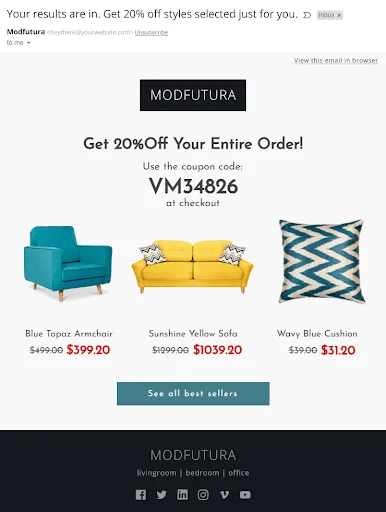
Customize this message as much as possible. Remind them about their special offer and its expiration date. If they browsed products on your site, show these products in the email.
And if you captured their mobile number, you can also text the code instead of or in addition to this email!
Here are a few suggestions for when you can send follow-up emails:
This last step is for the customers who don’t commit to buying on their first visit.
When they return to your site, welcome them back with a custom website banner. The banner in Step 3 is a great example of this. You can also add a banner like the one below, which counts down until the visitor's coupon code expires.
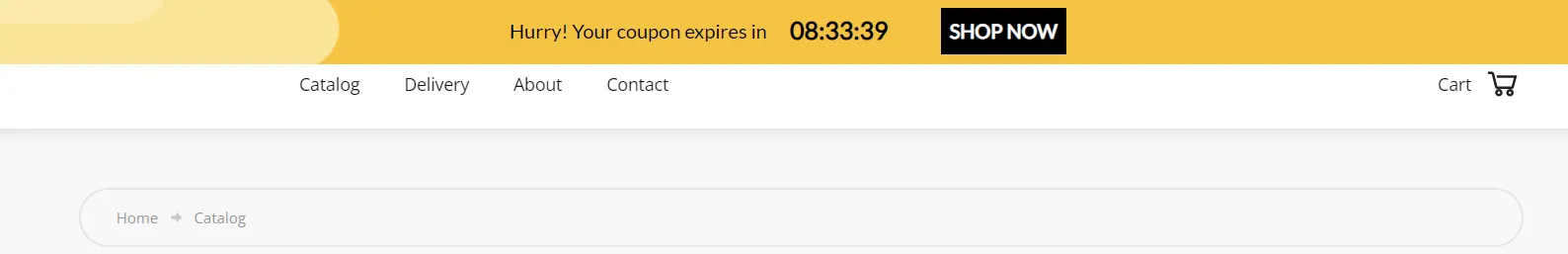
This banner says, “Hey you, welcome back! Don’t forget about this great deal we talked about last time, it’s only available for a little bit longer and you really had your eyes on that one product last time you were here.”
If these shoppers viewed certain products or completed your product recommendation quiz on their last visit, you can also personalize this banner based on previous behavior.

Reminding customers of their coupon code in this way adds a sense of urgency and personalizes their return experience.
Implemented correctly, a coupon marketing strategy instills a sense of urgency for the shopper, telling them why they should buy today. You also have the opportunity to build long-term relationships by using their contact information (and any associated zero-party data) in future marketing campaigns. A great coupon strategy incentivizes today’s sale and captures contact information for tomorrow’s sale.
We help businesses design, implement, and optimize their coupon strategy every day here at Digioh. You can complete all of these steps and more within our platform and customize it all for your business. Connect with us today to drive more revenue for your eCommerce site.
Zero consumption based pricing with zero limits allows your brand to deploy Digioh across your entire marketing funnel.
book a demo
