February 27, 2025
Learn how to make a product recommendation quiz your shoppers will love with these tips for increasing quiz completions and conversion rates.

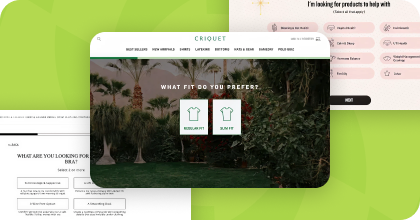
Steal High-Converting Ideas From Leading DTC Brands
Browse 50+ real examples of personalized marketing funnels you can replicate today.
Finding the right product can be overwhelming for customers, but what if you could make it fun, fast, and personal? Enter the product recommendation quiz—a tool that not only converts but also makes your customers smile. Think of it as the ultimate matchmaker between your products and your audience. In this post, we’ll show you how to create a quiz that converts, builds trust, gathers insights, and has your customers coming back for more.
A product recommendation quiz, also known as a digital personal shopper, is a strategic tool in eCommerce that simplifies customers' decision-making process. Through a series of questions, these quizzes guide customers to products that match their preferences and needs.
Imagine walking into a store where a friendly assistant knows exactly what you need based on a few questions. That’s what a product recommendation quiz does. It helps customers navigate through all the options, reduces overwhelm, and makes shopping smooth and fun. Think of how RANAVAT used their "Find Your Royal Ritual Quiz" to guide customers to personalized product bundles.
Adding a product recommendation quiz to your eCommerce website is a win-win. Not only do these quizzes increase conversions, but they also personalize the experience, making customers feel seen and heard. The data collected from these quizzes provides insights into customer preferences and behavior so that you can target your marketing more effectively.
Customer experience is key in today’s market. Product recommendation quizzes serve that purpose by giving a tailored shopping experience that feels personal and engaging, which equals a successful shopping experience.
These quizzes are like a personal shopper, guiding customers through their journey and helping them find products that match their unique preferences. This is exactly what Andie Swim achieved, increasing conversions by 296% by helping customers find their perfect swimsuit.
Another big advantage is zero-party data. Unlike third-party data, which is gathered without direct interaction, zero-party data is provided willingly by customers through their quiz answers. This data is gold, giving you clear insights into customer preferences, pain points, and behavior, which you can use to tailor your marketing and product offerings.
Plus, product recommendation quizzes have been shown to increase sales conversion rates. By providing personalized recommendations, these quizzes reduce decision time and increase the likelihood of a sale. They also build customer loyalty by giving an individual and thoughtful shopping experience.
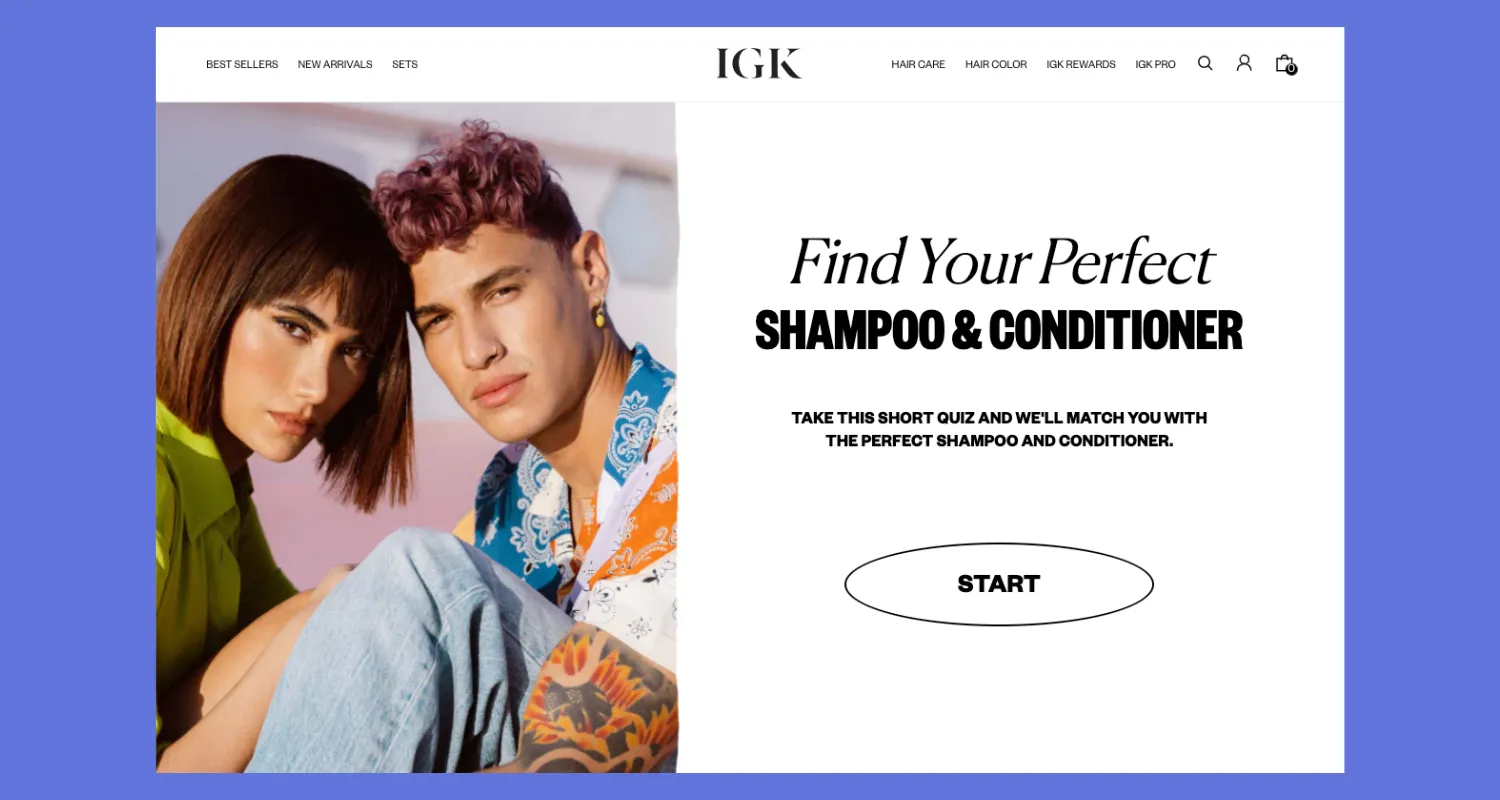
In addition to customer satisfaction and sales, these quizzes can also reduce support costs. Customers finding the right product themselves reduces the need for extensive customer support, saves time, and resources. This combination of benefits makes product recommendation quizzes a must-have for any eCommerce business.
Making a quiz doesn’t have to be complicated. Here’s our quick guide on how to make a quiz.
When it comes to building product recommendation quizzes, you need the right tools. Digioh is a top quiz maker, offering a customizable quiz builder that integrates with multiple eCommerce platforms. Just like Bonafide, who saw a 469% increase in conversion rates using Digioh's product recommendation quiz!
Digioh’s quiz builder is user-friendly and packed with features like conditional logic, advanced analytics, and CRM integration. These features allow you to create quizzes that engage customers and provide valuable insights into their preferences and behavior. Compared to other tools, Digioh offers a more comprehensive solution, supporting multiple shopping verticals and ensuring your quizzes work across different markets.
Digioh is also flexible. Whether you want your quiz to appear as a pop-up or embedded on a webpage, Digioh has the tools to make it happen. This flexibility ensures your quiz fits into your website design and enhances the user experience.
Plus, Digioh’s advanced Google Analytics and data collection capabilities allow you to collect actionable data that can be used to refine your marketing and improve conversion rates. By understanding how customers interact with your quizzes, you can make informed decisions that drive better results. Peak Wellness USA leveraged this to achieve a 300% increase in conversions.
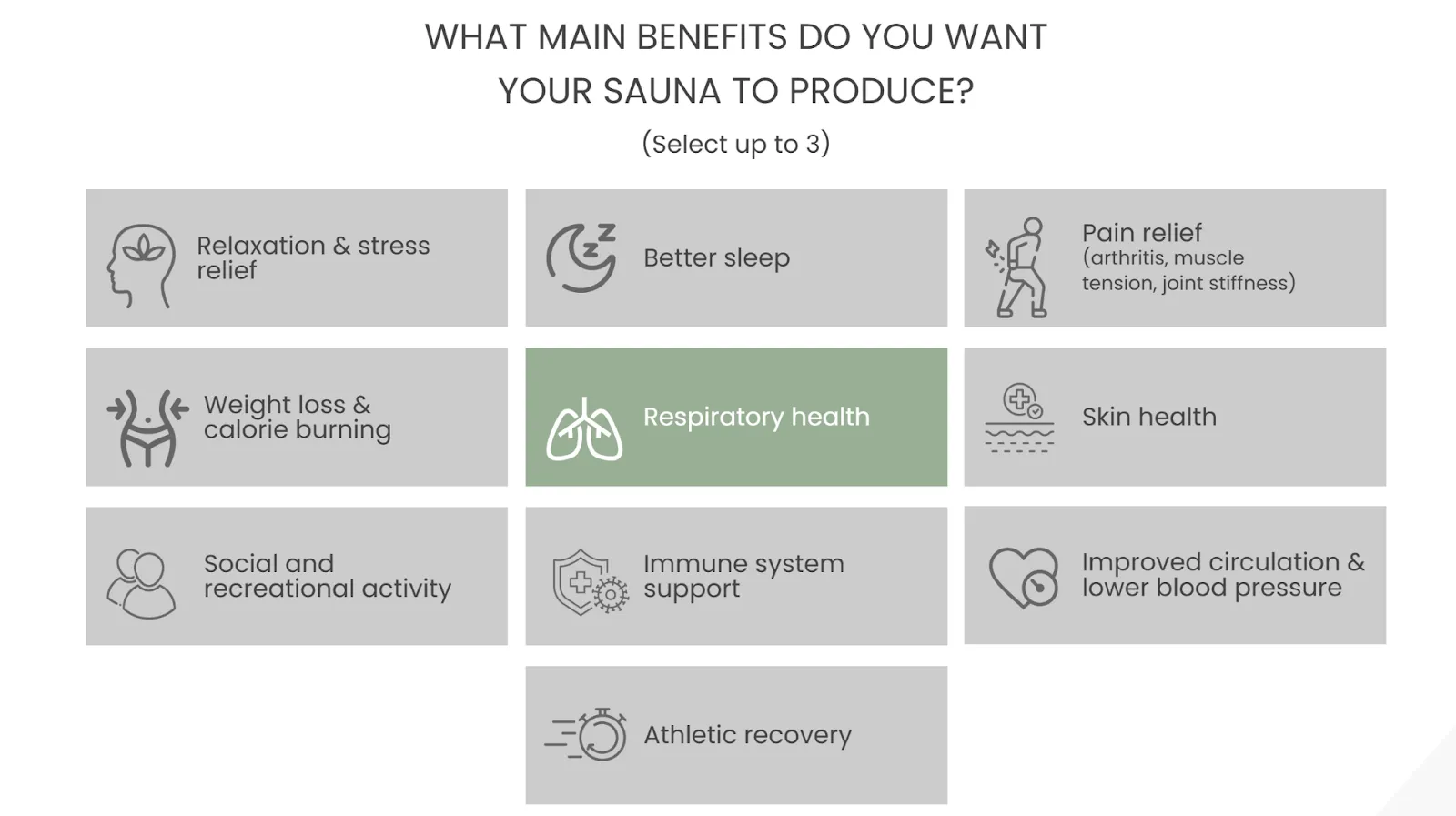
Building a product recommendation quiz can seem daunting, but follow these steps, and you’ll be crafting a quiz that engages customers and converts. Building a quiz with Digioh is a straightforward process that involves several key steps. Here's a comprehensive guide on how to create an effective product recommendation quiz using Digioh:
Digioh offers two main types of quiz logic:
To set up your logic:
To create a successful product recommendation quiz, you need to follow best practices to make it user-friendly, effective, and compliant with data privacy regulations.
Ready to create a product recommendation quiz that converts? Digioh’s quiz builder makes it easy, allowing you to create personalized quizzes that engage users and increase conversion rates.
You can design quizzes as pop-ups or embed them on your website. This flexibility ensures your quiz fits into your eCommerce platform and provides a smooth customer experience.
Digioh has customizable templates to get you started quickly. These templates are mobile-friendly, so your quiz will look great and work well on any device. Digioh’s integration capabilities mean you can capture emails, provide product recommendations, and even accept payments so your quiz becomes part of your sales funnel.
Don’t wait to enhance your customer journey and increase conversions. Request a demo to see how Digioh can help your business create data-driven product recommendation quizzes. Start building today and watch your sales grow.
Creating a product recommendation quiz can seem like a big task, but with the right tools and strategies, it’s a powerful asset for your eCommerce business. Each step is important to building a converting quiz, from defining goals and writing questions to choosing tools and best practices.
See how Digioh can power your quizzes—Book a demo to learn how Digioh can help you build product recommendation quizzes, experiential pop-ups & forms, onsite personalization, offsite retargeting, and more.
What is a product recommendation quiz?
A product recommendation quiz helps find the product tailored to your needs and preferences, shopping is easier and more fun! Take the quiz to find out what’s for you!
Why use product recommendation quizzes?
Product recommendation quizzes can enhance your customer experience by personalizing their journey, boost your conversion rates, and get valuable insights. Try this out to stand out and get closer to your customers!
How do I create a product recommendation quiz?
Creating a product recommendation quiz involves defining your goals, choosing the right type of quiz, writing engaging questions, using logic-based outcomes, designing the layout, integrating into your website, and optimizing for user experience. Follow these steps to create a quiz that engages and converts!
What tools can I use to create a product recommendation quiz?
You can use tools like Digioh, which offer customizable quiz builders with conditional logic and CRM integrations. These tools will help you create product recommendation quizzes that drive results!
What are best practices for product recommendation quizzes?
To create product recommendation quizzes, prioritize user-friendly designs and make sure the results are personalized and actionable. Remember to comply with data privacy regulations and use targeted campaigns to boost engagement.
Zero consumption based pricing with zero limits allows your brand to deploy Digioh across your entire marketing funnel.
book a demo
