April 15, 2025
With conversational multi-step forms, you can break long forms into smaller steps, increasing your chances of conversion.

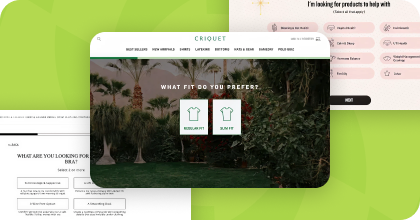
Steal High-Converting Ideas From Leading DTC Brands
Browse 50+ real examples of personalized marketing funnels you can replicate today.
Every interaction with potential customers matters. Forms are often the final hurdle between browsing and conversion—whether you’re collecting email addresses, processing checkout information, or gathering customer feedback. But long, overwhelming forms can scare visitors away.
Enter multi-step forms: a solution that breaks down information collection into bite-sized chunks, improves user experience, and boosts conversions.

Multi-step forms are progressive form-filling experiences that break down a long form into multiple, manageable sections or “steps.” Instead of hitting users with a wall of fields, multi-step forms present information sequentially, guiding users through a logical journey. Each step typically focuses on related information, making it a more conversational, less intimidating experience.
This turns what would have been a daunting task into a series of small commitments, easing users through the process and reducing form abandonment big time.
Long forms can overwhelm users, resulting in high abandonment rates. Multi-step forms make the experience more digestible by breaking it down into smaller chunks.
BedGear, a performance bedding brand, had a custom-built Magento quiz that was hard to edit or implement across multiple sites. After implementing Digioh’s multi-step form solution, they saw a huge reduction in bounce rates due to faster load times and a more user-friendly experience.
By focusing users on just a few fields at a time, multi-step forms reduce cognitive load and create a clear path to completion. This progressive disclosure approach keeps users engaged and moving forward.
The psychology behind multi-step forms is powerful. They use the commitment and consistency principle—once users complete the first step, they’re more likely to complete the whole process. And multi-step forms use the endowed progress effect where users are motivated to complete tasks they’ve already started.
These psychological principles combine to make the experience feel less demanding and more achievable, which translates to higher conversions for your business.
Multi-step forms are great at gathering detailed information while keeping users engaged. This makes them perfect for qualifying leads and segmenting your audience based on their needs and preferences.
Whisker, known for their Litter Robot, implemented a multi-step quiz with Digioh that not only increased conversions but also captured zero-party data. This data allowed them to segment customers in email campaigns and flows and saw a 400% increase in email conversions compared to non-quiz takers.
By organizing questions strategically, you can collect important information early on and save more detailed or sensitive questions for later steps when users are already invested.
With mobile commerce growing, form usability on smaller screens is key. Multi-step forms are mobile-friendly by nature, displaying fewer fields per screen and less scrolling. This responsive design approach ensures a smooth experience across all devices and helps you capture conversions from the growing mobile shopper segment.
When deciding between multi-step and single-step forms, consider your goals and user needs:
Single-Step Forms:
Multi-Step Forms:
Multi-step forms generally outperform single-step forms when collecting more than a few pieces of information or when guiding users through decision-making processes. For very brief forms (like a simple email signup), single-step may still be appropriate.
Multi-step forms shine when collecting customer data. Instead of presenting 15-20 fields at once, breaking them into logical sections makes the process feel more manageable. This is especially valuable for account creation, checkout processes and detailed contact information.
Customer feedback is gold, but long surveys go uncompleted. Multi-step surveys present questions in thematic groups, keeping respondents engaged and increasing completion rates. The progress indicator shows how much is left, motivating users to finish.
Product recommendation quizzes have become a powerful tool for ecommerce personalization.
RANAVAT, a luxury Ayurvedic skincare brand, implemented a "Find Your Royal Ritual Quiz" using Digioh’s multi-step form capabilities. This approach saw a 294% increase in conversions and over 3,000 new email subscribers by creating an engaging personalized shopping experience.
Multi-step quizzes make the recommendation process feel interactive and valuable rather than intrusive, building trust while collecting customer preference data.
Quick polls benefit from multi-step designs too, especially when follow-up questions depend on previous answers. This conditional logic creates a conversational feel that keeps users engaged while yielding more detailed insights.
Successful multi-step forms come in many shapes and sizes but they all have common elements that drive results.
CrazyBulk, a fitness supplement brand, replaced their product selection experience with a Digioh guided selling quiz. Their multi-step approach asked targeted questions about fitness goals, dietary preferences and workout habits and delivered tailored product recommendations. The result was impressive - customers who took the quiz converted at 7% compared to their overall 2.9% conversion rate, a 141% increase.
This example shows how breaking complex decisions into manageable steps creates confidence and clarity for customers and directly impacts your bottom line.
Each step in your multi-step form should have a clear purpose and contain related information only. Limit each screen to 3-5 fields when possible, grouped by logical categories (personal information, shipping details, preferences etc.). This focused approach prevents overwhelming users and creates a sense of quick progress.
Always include a progress bar or step indicator that shows users exactly where they are in the process and how much is left. This transparency reduces uncertainty and anxiety, encouraging users to continue. Progress indicators can be numerical (Step 2 of 5), percentage-based or visual bars - choose what works best for your brand and form length.
Design your multi-step forms with mobile users in mind from the start. Use large touch targets, minimize keyboard switching and ensure form elements don’t get hidden by mobile keyboards. Implement accessibility best practices like proper labeling, error messages and keyboard navigation so all users can complete your forms regardless of ability or device.
Collect essential information in early steps and more detailed or sensitive information in later stages. This way you capture at least the basic details to follow up even if a user abandons the form before completion. It also builds momentum by starting with simple and easy questions.
Use smart conditional logic to show only relevant questions based on previous answers. This advanced form conversion optimization technique ensures users don’t waste time on irrelevant fields and creates a more personalized experience. For example, only show shipping address fields if the user selects “ship to a different address” or display specific product questions based on earlier category selections.
Digioh’s multi-step form builder offers extensive customization options to create forms that match your brand identity. From custom fonts and colors to branded images and personalized messaging, every element can be customized to create a seamless experience.
Unlike generic form solutions, Digioh allows dynamic content personalization based on user data, behavior or location. This means you can adapt the form experience in real-time, showing different questions or messaging to different audience segments.
The drag-and-drop interface makes it easy to design complex multi-step forms without coding knowledge, while developers can access advanced customization options when needed.
The true power of multi-step forms comes from connecting them to your existing marketing technology stack. Digioh offers seamless integrations with popular CRMs, email service providers (ESPs) and marketing automation platforms so the data you collect flows directly into your marketing systems.
This connectivity allows you to:
With over 200 native integrations including Klaviyo, Shopify, HubSpot and Salesforce, Digioh ensures your multi-step forms become part of your marketing ecosystem rather than an isolated data collection tool.
Track where users abandon your forms to get crucial insights for optimization. Digioh’s analytics allow you to monitor completion rates for each step and identify problematic sections that need to be redesigned. This granular analysis helps you refine your forms to maximize conversions.### Lead Quality & Conversion Tracking
But beyond just form completions, you need to measure downstream metrics like lead quality, sales conversion rates and customer lifetime value. Multi-step forms often deliver higher quality leads because they provide more context and qualify prospects through the process itself.
Combining form analytics with behavior-tracking tools like heatmaps and session recordings can reveal usability issues or points of confusion. Watching real users interact with your forms often surfaces opportunities for improvement that metrics alone miss.
Multi-step forms are a big opportunity for ecommerce businesses to improve customer experience and boost conversion rates. By breaking down complex processes into smaller chunks you create a path of least resistance to conversion and collect valuable customer data along the way.
The most successful implementations balance data collection with user-friendly design, keeping forms focused, transparent and optimized for all devices. Multi-step forms become a growth engine when combined with strategic integration into your marketing stack.
Ready to turn your forms from conversion barriers to conversion boosters? Try a multi-step form builder like Digioh that offers customization, integration and analytics to create high-performing forms.
Zero consumption based pricing with zero limits allows your brand to deploy Digioh across your entire marketing funnel.
book a demo
