March 24, 2025
Don’t miss your chance to get valuable feedback from your customers. Unlock your business’s potential for growth with post-purchase surveys.

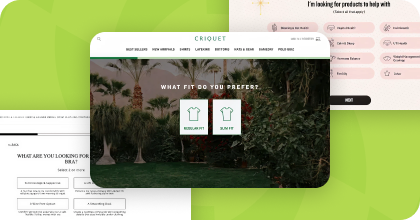
Steal High-Converting Ideas From Leading DTC Brands
Browse 50+ real examples of personalized marketing funnels you can replicate today.
Post-purchase surveys are a golden opportunity to capture customer insights when their experience is still fresh.
Ever wonder how brands like Pvolve know their customers so well? The secret weapon in their marketing arsenal was a well-crafted strategy that leveraged surveys and quizzes. Focusing on collecting timely feedback after purchase transformed their customer experience and saw their most vital metrics soar.
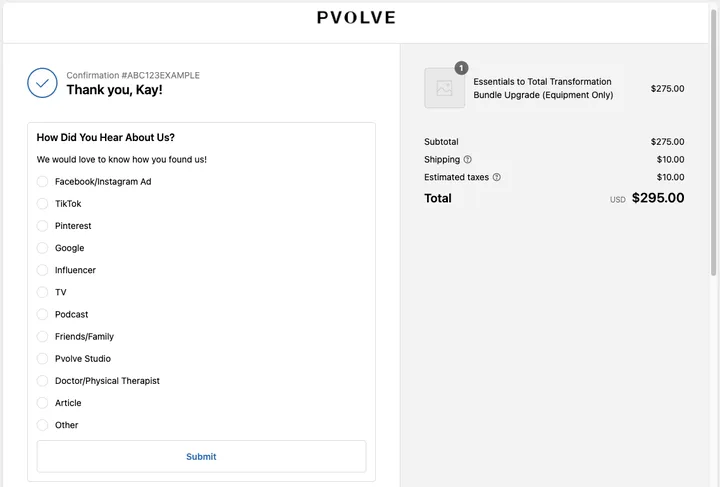
This guide walks you through why these surveys matter, how to create effective surveys, and best practices that can transform casual shoppers into loyal fans.
Understanding customer satisfaction is key in the fast-paced world of eCommerce. Post-purchase surveys are your window into the customer's mind; they reveal experiences and preferences straight after a purchase. This information helps refine marketing strategies, improve products, and enhance the shopping journey.
Whisker's success story shows the power of customer feedback in action.
When customers take the time to share their thoughts through post-purchase surveys, it shows they are valued. This simple act can boost customer retention and brand loyalty. Collecting feedback regularly allows eCommerce brands to find areas to improve while making customers feel heard and appreciated.
The data collected from these surveys can guide strategic decisions, helping businesses align their offerings with customer expectations. Whether through a popup on the thank you page or a follow-up email, post-purchase surveys are an essential part of a successful eCommerce strategy.
Post-purchase surveys give you a chance to capture immediate feedback from customers. These surveys collect insights about the customer experience right after a sale, so the feedback is fresh and relevant. Asking short questions about customer satisfaction and experience helps businesses get actionable insights to make tangible improvements.
RANAVAT, a luxury Ayurvedic skincare brand, used this approach to transform their customer experience.
Timed surveys, especially those sent after customer interaction, can increase response rates and provide valuable data.
Nothing builds loyalty more than showing customers their opinions matter. Post-purchase surveys can turn simple transactions into meaningful interactions by showing a brand values customer feedback. This can boost customer retention and encourage repeat purchases.
Another example is Bailey’s CBD. They leverage surveys to learn more about their customers and how they found Bailey’s brand.
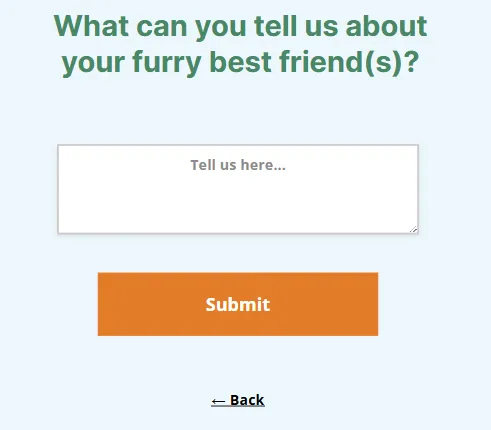
Implementing these surveys regularly can help you find out why products are being returned and improve your offerings to reduce future return rates.
Also, using feedback to segment customers allows for more personalized marketing, ensuring relevant and engaging messages. Whether it's understanding purchase motivation or optimizing communication strategies, the insights from post-purchase surveys can strengthen customer loyalty and drive repeat business.
The data from post-purchase surveys is a goldmine of valuable insights that can refine marketing and product strategies. Analyzing customer feedback helps you collect post-purchase feedback to determine the most valued product features and make targeted improvements.
Peak Wellness USA demonstrates how powerful this approach can be. Their guided selling quiz, essentially an interactive survey, delivered a 37X ROI by helping customers find the perfect products for their needs. Understanding customer preferences before purchase reduced decision paralysis and boosted conversion rates by 300%.
This feedback also informs marketing strategies, allowing you to run more personalized and effective campaigns that resonate with customer preferences. Using customer data from surveys can ultimately lead to data-driven decisions that improve the overall customer experience and drive business growth.
Crafting the right post-purchase survey questions is an art. The goal is to get valuable customer feedback that gives clear insights into their experience and preferences. These questions can range from overall satisfaction to product-specific feedback, each designed to capture different parts of the customer journey.
You can understand customer behavior and improve your service by asking the right questions.
Asking about overall satisfaction is part of the post-purchase survey. Questions like "How would you rate your overall satisfaction with your purchase?" measure general sentiment towards the transaction. Also, questions about pricing alignment, affordability, and ease of use on the website can give you critical insights into customer perception. Understanding these can help you adjust your strategy to better meet customer expectations.
Other good questions are "How did you hear about us?" to understand marketing attribution and "What would you like to see more of?" to find product gaps and opportunities to expand. These questions collect feedback and give you a deeper understanding of customer preferences and behavior.
Product-specific feedback is key to refining product and customer satisfaction. Questions like "How well does the product meet your expectations?" and "How does the product impact your life?" give insights into the product's practical benefits and appeal.
Also ask about fast shipping and potential accessories to find out customer priorities and desires for companion products. This feedback helps you tailor your products to better meet customer needs.
Evaluating the checkout process is important to find out usability issues that can hinder future sales. Questions like "Did you encounter any issues during your shopping experience?" and "How would you rate the navigation on our website?" can uncover pain points in the buying process.
Fixing these issues helps you optimize the checkout experience so customers have a smoother and more enjoyable time. NPS questions are a powerful way to measure customer loyalty. The classic NPS question "How likely are you to recommend our business to a friend or colleague?" measures overall satisfaction and loyalty.
Follow up with an open-ended question asking for the reason behind the score gives you qualitative insights to act on. Customize NPS questions to focus on specific products or services to get more targeted feedback and more relevant insights.
Understanding future purchase intent is key to run personalized marketing. Questions like "How likely are you to buy from us again?" and "What products would you like to see in the future?" helps you measure customer loyalty and guide product development.
Personalization questions like "What influences your decision to buy again?" give you insights into customer preferences so you can run more targeted and effective marketing. This feedback is gold for creating a more personalized customer experience.
Running post-purchase surveys effectively is critical to get the most out of them. Timing, delivery methods and incentives play a big role in getting high response rates and valuable feedback.
Engaging with customers after they have purchased provides a unique opportunity to improve their overall experience and your business.
Timing is everything when it comes to post-purchase surveys. Follow-up emails can be very effective for collecting customer feedback, especially when the product has been delivered and the experience is still fresh in the customer's mind.
Pop-ups on the thank you page or in-app can capture immediate feedback but make sure they are concise and non-intrusive to not annoy the customer. SMS surveys have high open rates and immediate engagement so they are a great tool for timely feedback collection.
Short and engaging surveys get higher response rates. Surveys should take no more than 5 minutes to complete and have a mix of closed and open-ended questions to get more feedback quality.
Use engaging visuals and interactive elements to get more customers to participate and enjoy the experience. Incentives can really boost survey completion rates. Rewards like discounts or loyalty points encourage customers to complete longer surveys and share feedback.
Exclusive offers like free shipping or product trials can also be great motivators. Promoting these incentives can lead to more engagement, positive reviews, and customer feedback.
Analyzing the survey data is key to turning feedback into insights. By reviewing the survey responses, you can find trends, strengths,and areas for improvement. These insights can guide your marketing strategy, product development, and customer service improvements, ultimately creating a more customer-centric approach.
Using the feedback effectively will strengthen customer relationships and drive repeat business.
Digioh is a powerful tool to create and deploy post-purchase surveys. Our survey builder allows you to create custom surveys in minutes using a drag and drop interface, so you can create targeted questions to get valuable feedback.
Surveys can be displayed as pop-ups, embedded forms or within emails to get more engagement.
Digioh has many features that make it the perfect tool for post-purchase surveys. You can choose from various survey templates or create custom surveys from scratch, giving you flexibility and customization. The tool supports advanced targeting conditions so surveys can be shown based on user behavior and attributes.
Also, Digioh's integration with CRM and ESP platforms makes data management and utilization easy. Real-time follow-up actions based on survey responses will address customer concerns right away.
Tracking survey performance is essential to understand customer engagement and satisfaction. Key metrics are response rate, completion rate, time spent on surveys and various KPIs like NPS and CSAT.
Monitoring these metrics will give you insights on how your surveys are performing and what to improve.
Completion rate is a key metric that reflects the percentage of respondents who finished the survey. Shorter surveys have higher completion rates; those with 1-3 questions have a completion rate of up to 83.34%.
Offering incentives can also boost the response rate by 30%, making it a great strategy to get more people to participate. Customer sentiment and satisfaction scores show how well your products or services meet customer expectations. Metrics like CSAT and NPS are key to overall satisfaction and loyalty.
Including both quantitative ratings and qualitative feedback in your surveys will give you a more comprehensive understanding of customer sentiment.
Post-purchase surveys have a big impact on repeat purchase rates and customer retention. High NPS scores mean customers are more likely to recommend your brand and come back for future purchases. By analyzing the feedback, you can identify areas to improve and enhance customer satisfaction, which in turn drives loyalty and repeat business.
Loyalty programs and personalized outreach based on survey data will further boost retention and repurchase rate.
To calculate the ROI of post-purchase surveys you need to analyze how the feedback leads to strategic improvements that drive revenue. Linking survey responses to customer journey stages will allow you to quantify the effectiveness of your marketing channels and refine your strategy.
Effective management of customer complaints highlighted through surveys can give you an ROI of up to 1000%, showing you the financial value of gathering and acting on customer feedback Also, improved feedback loops can lead to cost savings by reducing support tickets and product returns.
In summary, post-purchase surveys are a must-have for eCommerce businesses to collect customer feedback and drive improvements. By asking the right questions, following best practices, and using Digioh, you can get actionable insights to increase customer satisfaction and loyalty. Start using post-purchase surveys today and be customer-centric.
Ready to launch post-purchase surveys? Book a Digioh demo to learn how we can help you grow.
Why are post-purchase surveys important for eCommerce?
Post-purchase surveys are important for eCommerce as they get you valuable feedback on customer satisfaction and preferences so you can improve your products and services and overall customer experience.
What kind of questions should I include in post-purchase surveys?
To create a good post-purchase survey, include questions about overall satisfaction, product-specific feedback, customer experience, NPS and future purchase intentions. This will give you insights to improve your offerings and customer relationships.
How do I increase survey response rate?
To increase survey response rate, keep your surveys short and engaging and offer incentives like discounts or loyalty points. Also use timely delivery methods like email or SMS to boost participation.
What metrics should I track for survey performance?
To measure survey performance, track survey completion rate, customer sentiment, satisfaction scores (CSAT, NPS) and impact on repeat purchase and retention. These will give you valuable insights to overall performance.
How can I use post-purchase survey data to improve business strategy?
Using post-purchase survey data will give you actionable insights into improving your products, marketing, and customer service and becoming more customer-centric. This is key to continuous improvement and growth.
Zero consumption based pricing with zero limits allows your brand to deploy Digioh across your entire marketing funnel.
book a demo
