May 25, 2021
Preference center design doesn't have to be boring! Here are some tips for designing a better preference page.

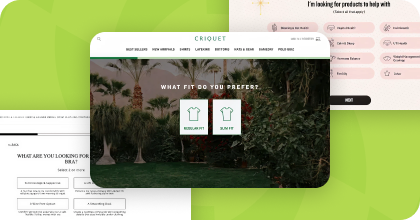
Steal High-Converting Ideas From Leading DTC Brands
Browse 50+ real examples of personalized marketing funnels you can replicate today.
It's important to provide a place for your email subscribers to manage their email preferences. Whether subscribers want to subscribe to a different newsletter or unsubscribe completely, your preference center is part of their email experience.
Preference management may not be the most glamorous part of email marketing, but that doesn't mean your preference center design has to be boring. In fact, a well-designed preference center can help you reduce unsubscribe rates by up to 30%.
So what does it take to design an effective preference center that keeps your subscribers engaged? We’ll discuss that here. Keep reading for a review of best practices for creating your preference center, as well as some examples of preference center templates and tips to inspire your design.
If you need a refresher on the basics of preference centers, we’ve covered email preference center best practices in a previous post. Here are the key points:
Now, let’s dive into some design examples.
Need ideas for your new preference center design? These example preference center designs go beyond best practices to give subscribers a great email experience.
Each template is available for easy customization in Digioh's drag-and-drop preference center builder.
According to consumers, “receiving too much email” is the top reason they unsubscribe from a brand’s communication. Preference centers can reduce unsubscribes by allowing subscribers to “opt down” into less frequent communication.

The preference center above offers a clear, quick way to opt down into less frequent emails. With a single click, subscribers can switch from receiving daily emails to getting a single email each week. By placing this option at the top of the page, you can quickly grab the attention of potential unsubscribers who may stick around if you send them less email.
Whether subscribers want to opt down, opt into other newsletters, or opt out entirely, this preference center groups options into clear sections, giving your subscribers (and unsubscribers) a good experience.
Another way to help subscribers who receive too much email is to allow them to pause their email subscription for a set amount of time.

In addition to its clean, on-brand design, this preference center example gives subscribers the option to stop all emails for 30 or 60 days.
A pause option can be particularly useful for brands who ramp up email sends during certain times of the year, whether for seasonal promotions or to provide additional news during annual events. The ability to pause emails can also help you show empathy around holidays like Mother’s Day or Father’s Day, which can be difficult times for some subscribers.

This preference center shows a grid of email subscription options, with each option accompanied by an image. Images can provide visual cues that guide users’ eyes towards the content they want to receive. You can also use images to provide a content preview, showing subscribers the kind of newsletters they’ll receive before they opt into a new list.
While images can enhance your preference center, there’s nothing wrong with simple, image-free preference center design. If your brand is clean and minimalistic, you should design your preference center accordingly.

Ultimately, preference centers should make it easy for subscribers to manage their preferences. An on-brand, user-friendly preference center design can take many forms, from simple and text-based to illustrated and interactive, as you’ll see in the next example.
If you send marketing emails, you probably use dynamic content to tailor email content to your subscribers. Dynamic content also allows you to personalize preference centers or, like the animated preference center example here, enhance it with an interactive illustration.

In this preference center, the monstera plant changes based on how many types of communication the subscriber chooses to receive. Subscribe to everything, and the plant thrives. But with every unchecked box, the plant deteriorates, withering completely when the user unsubscribes from all communication.
Of course, not every dynamic preference center illustration has to be sad! If you provide music news or equipment, your design could show an amplifier cranking up to full volume. A tech-oriented site could show a laptop charged to varying battery percentages, a video game character powering up, or a mobile phone finding full reception.
Dynamic preference centers unlock nearly infinite design possibilities. While an interactive image might not prevent all unsubscribes, it will at least catch your subscribers’ eyes for a bit. In the extra time they spend on your preference page, they might find a newsletter or email setting that persuades them not to unsubscribe after all.
If you’re using the default preference page options provided by Salesforce or other ESPs, it may be time to consider a custom preference center.
Digioh offers each of the preference page examples above as templates, allowing you to upgrade your preference center design quickly. We can even design a custom preference center for you, tailored to your brand, email program, and integration needs.
To learn how you can step up your preference center, take a look at our drag-and-drop preference center builder.
Zero consumption based pricing with zero limits allows your brand to deploy Digioh across your entire marketing funnel.
book a demo
