September 4, 2025
Struggling with high unsubscribe rates? Discover these 11 best practices for building an effective email preference center with real-world examples.

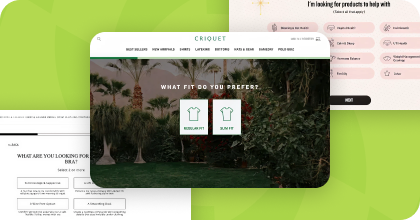
Steal High-Converting Ideas From Leading DTC Brands
Browse 50+ real examples of personalized marketing funnels you can replicate today.
An effective email preference center can be the difference between keeping an engaged subscriber and losing them to the unsubscribe button. With unsubscribe rates ranging between 0.09 and 0.4%, even small improvements in retention add up to major wins over time.
In this guide, we’ll walk through 11 proven best practices for email preference centers, supported by real-world examples and actionable tips. These strategies help reduce unsubscribes, improve engagement, and keep your email program compliant.
Unsubscribes aren’t always bad—they keep your list clean and protect deliverability. But too many can hurt growth and revenue. When subscribers feel overwhelmed by irrelevant content or too many emails, they leave.
A well-designed email preference center provides an alternative: rather than opting out entirely, subscribers can choose what works best for them. This builds trust, gives control back to the user, and often reduces unsubscribes by up to 30%.
Digioh helps brands build custom preference centers that integrate seamlessly with ESPs like Klaviyo and Salesforce, empowering marketers to keep subscribers engaged while remaining compliant.
Think of an email preference center like the settings dashboard for your inbox. Just as you might customize your Netflix profile to get the shows you actually want to watch—or build a Spotify playlist to match your mood—a preference center lets subscribers personalize their email experience.
It’s a page where subscribers can:
By offering flexibility, preference centers help:
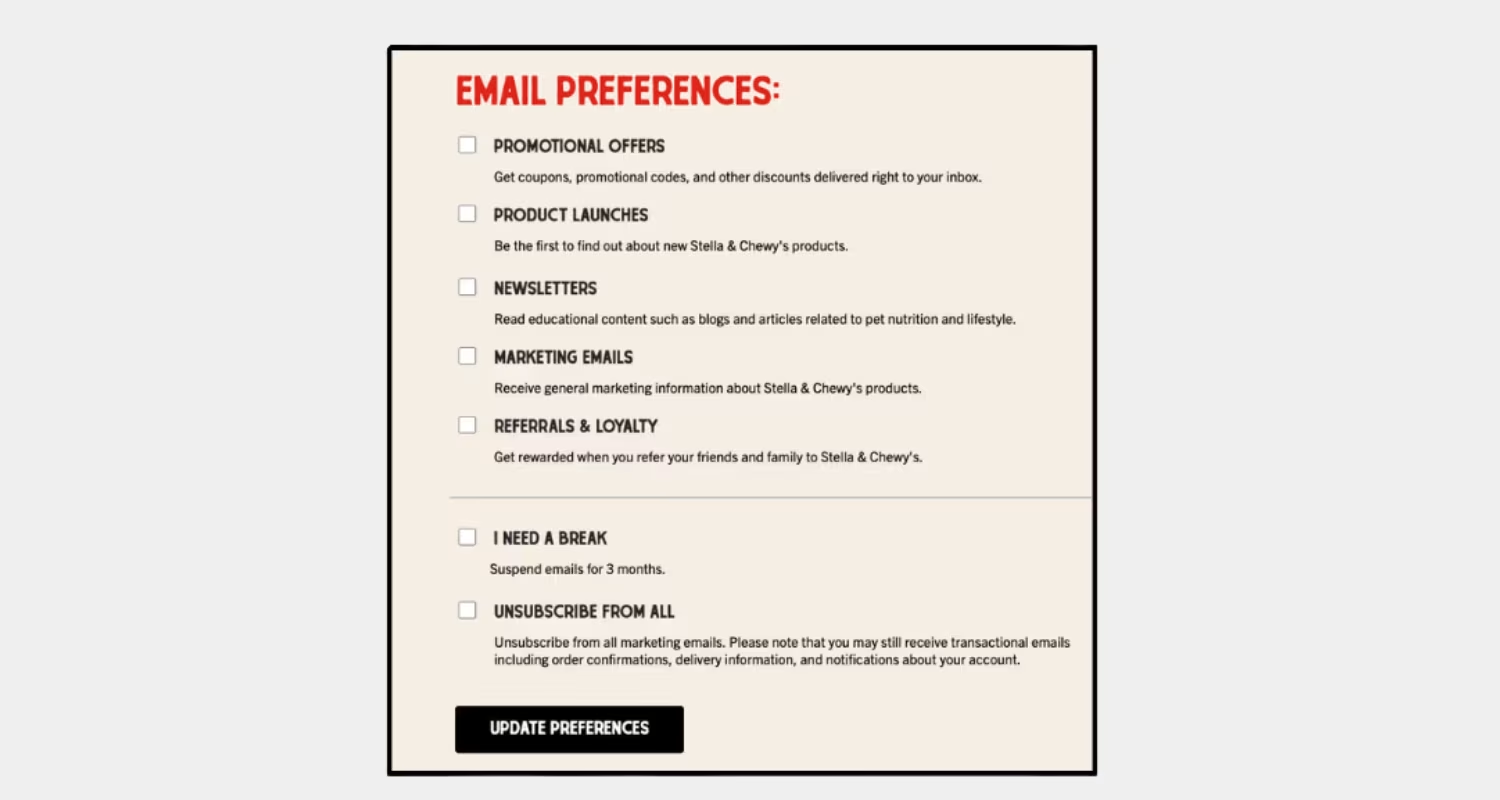
Digioh makes it easy to build a custom email preference center on your own branded domain, ensuring a seamless and trustworthy experience.
Why do subscribers leave? A few common reasons include:
Preference centers directly address these issues by empowering subscribers to choose what’s right for them. In fact, many brands see 30% fewer unsubscribes when providing robust preference options.
By reducing friction and building trust, you create longer-lasting relationships with your audience.
We’ve pulled together the 11 best tips—based on real-world examples from brands we work with—so you don’t have to look anywhere else. Each one is practical, easy to understand, and designed to help you keep more subscribers engaged. For additional examples, check out our gallery of preference center examples and templates.
One of the fastest ways to lose a subscriber? Sending too many emails, too often. Frequency fatigue is real, and for some people, it’s the only reason they unsubscribe.
A preference center gives you the chance to solve this before it happens. By letting subscribers set how often they hear from you—whether it is daily, weekly, or monthly—you can meet them on their terms instead of overwhelming their inbox.
Some brands take it further by offering a “pause” option. This is perfect for subscribers who still want to hear from you, just not right now. Instead of losing them forever, you keep the door open.
Example: Enervee lets subscribers choose between all promotional emails, fewer emails, or unsubscribing entirely. Others allow users to pause emails for 30 or 60 days—ideal for someone in a temporary life stage like moving into a new home.
Giving people control over cadence doesn’t just reduce unsubscribes—it shows you respect their inbox. That kind of trust is what turns a one-time subscriber into a long-term one.

Giving people control over cadence doesn’t just reduce unsubscribes—it shows you respect their inbox. That kind of trust is what turns a one-time subscriber into a long-term one.
Relevance is everything. If someone signed up for product discounts but only gets blog updates, they’re likely to leave. Instead, let your subscribers choose the exact types of content they care about like promotions, newsletters, product updates, or all of the above.
Example: CreditNinja provides themed newsletter options. Subscribers can opt into financial tips while skipping product announcements, making the experience feel tailored rather than one-size-fits-all.

This approach is simple but powerful. When people get to choose what they read, they’re more likely to stick around.
Trust is fragile in email marketing. A preference center hosted on a generic or unfamiliar domain can feel like a phishing risk. Hosting it on your branded domain reassures subscribers they’re in the right place.

It may seem like a small detail, but it’s an important way to reinforce your brand identity and keep the experience consistent. That's why, in addition to our provided URLs, Digioh preference centers allow you to host your preference page at the URL of your choice.
Most of us have multiple email addresses, and on occasion, users may decide to retire one email address. Alternatively, subscribers may join your list using their personal email address, but later switch to a work email or alternate address.
Make sure subscribers have a way to change where they receive your email. That way, a new email address won't lead to an inactive subscriber.

By making this process simple, you keep your list healthy and make it easy for subscribers to stay connected no matter if they change emails or not.
Preference centers aren’t just about limiting email, they’re an opportunity to deepen personalization. Use the zero-party data subscribers willingly share to recommend content or show related options.
You can use your data to dynamically display the lists that each person is subscribed to. Then, go a step further and use behavioral data to dynamically recommend related newsletters.
This way, your email preference center becomes much more than a place to manage subscriptions. It becomes an upsell page where you can invite subscribers to opt into additional email.
Example: A skincare brand might ask about skin concerns, then dynamically recommend the right newsletters or promotions based on the answers.

Adding this layer of personalization makes your preference center feel like a service, not just a form.
Sometimes people unsubscribe because they don’t know what they’re missing. By showing previews of newsletters or promotional content, you help subscribers make informed choices.

Think of it like offering a sample at the grocery store: a taste of what’s inside can be the nudge someone needs to stay subscribed.
This is especially useful for publishers with many newsletters to promote.
Go beyond frequency and content categories. Use your preference center to gather insights into interests, product categories, or even lifecycle stages. This data powers smarter segmentation and more personalized campaigns.
Example: Marketing quiz funnels can sync with preference centers, giving subscribers a place to edit and update their preferences over time.

In this example, a skincare brand can ask about skin concerns so they can segment their subscribers and send more relevant emails. This data can also be used to send personal offers, recommend products, or aid in customer support.
This ensures your emails continue to reflect where subscribers are in their journey.
If you collect preference data from new subscribers with a marketing quiz funnel or multi-step form, this can be a good place for subscribers to edit their responses if their preferences or interests change.
Even the best preference center won’t stop every unsubscribe. That’s okay. What matters is giving people a clean, frustration-free way out. A one-click “unsubscribe from all” option avoids the painful process of unchecking dozens of boxes.

By respecting someone’s decision, you leave the door open for them to reconnect through other channels later.
Every unsubscribe is feedback. Adding an optional survey after unsubscribes helps you learn why people leave. Just make sure it’s optional—the unsubscribe should go through immediately.

Note that in the example above, the user is unsubscribed before seeing the survey. This reduces friction in the unsubscribe process, providing the best possible experience for your unsubscribers. These users have already decided to unsubscribe; requiring them to complete an extra step before they can leave won't make them any happier.
This kind of feedback can surface patterns, like too many emails or irrelevant content, giving you the chance to improve your program for the subscribers who stay.
Your preference center should feel like an extension of your brand, not an out-of-the-box ESP template. Use your brand’s voice, colors, fonts, and imagery to make it recognizable and consistent.
Example: Redbubble’s unicorn-themed design is a playful reflection of their brand personality, making the experience more enjoyable.

When done well, design helps your preference center feel intentional, not like an afterthought.
Some ESPs only allow limited customization. If your ESP doesn't allow you to fully customize your default preference center, the lack of flexibility could cost you subscribers.
That’s where a tool like Digioh comes in. With our drag-and-drop builder and 300+ integrations, you can design a preference center that fits your brand and your subscribers’ needs.

When done right, a preference center does more than prevent unsubscribes; it actively strengthens subscriber relationships.
With over 50% of email opens happening on mobile, responsiveness is critical. Best practices include:
.avif)
A great preference center isn’t just user-friendly—it’s connected. Digioh integrates with platforms like:
With real-time syncing, data flows seamlessly to your CRM and ESP, powering personalized campaigns across every channel.
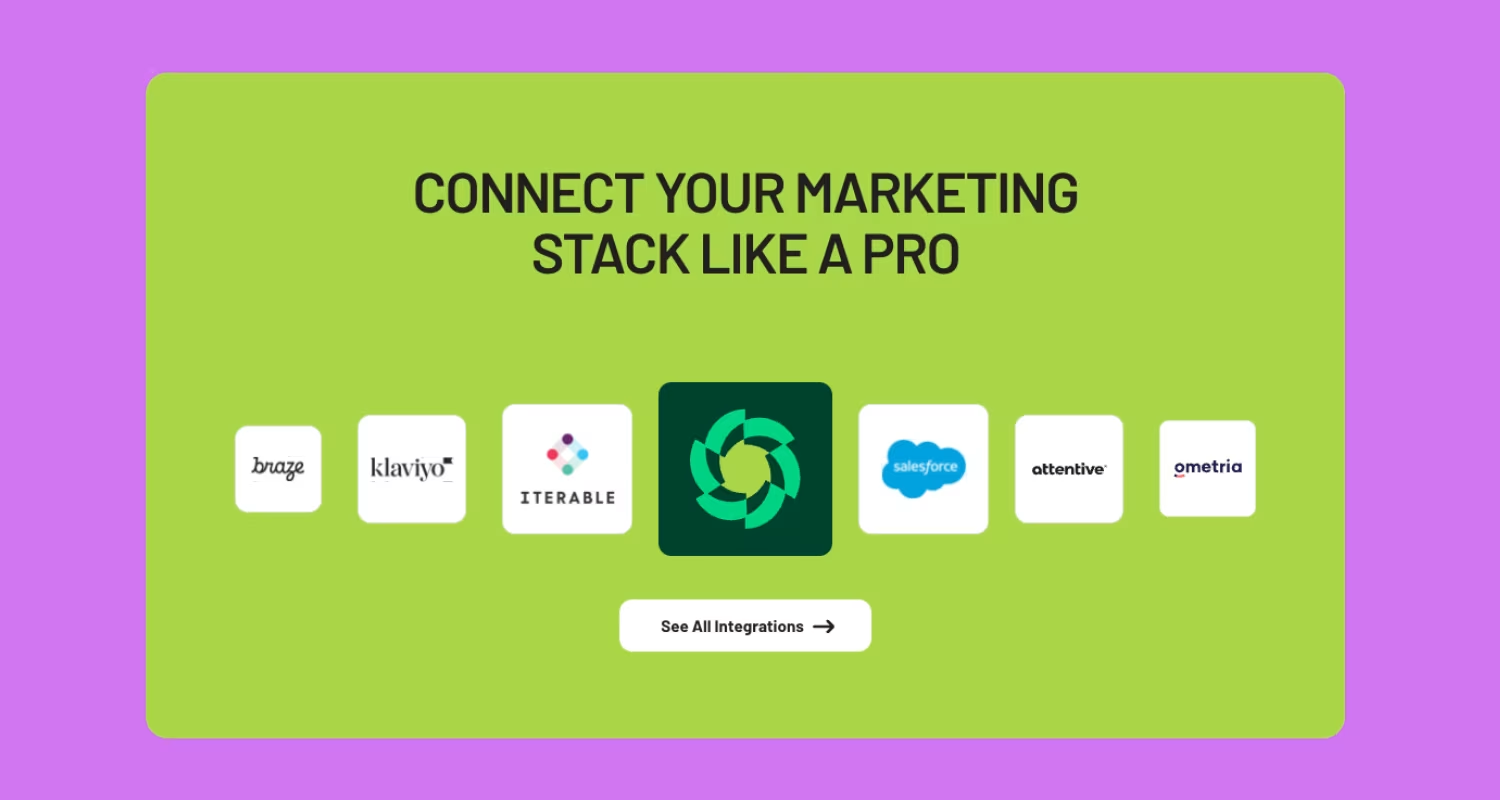
Track performance over time to refine your strategy. Key KPIs include:
Brands that add frequency controls with Digioh typically see unsubscribe rates drop significantly within just 14 days.
An effective email preference center reduces churn, boosts engagement, and keeps you compliant. With Digioh’s drag-and-drop builder and 200+ integrations, you can create a custom preference center designed for your subscribers.
Learn more about Digioh’s custom email preference centers, or book a personalized demo to see how Digioh can help.
A preference center reduces unsubscribes, builds trust, and creates more personalized email experiences.
By giving subscribers control over frequency and content, you reduce fatigue and keep them engaged.
Options to adjust frequency, choose topics, update contact info, and unsubscribe.
An unsubscribe page only removes subscribers. A preference center offers alternatives to stay engaged.
Yes—Digioh integrates with Klaviyo, Salesforce, Iterable, Sendgrid, and many others.
They help with GDPR, CCPA, and CAN-SPAM compliance by giving subscribers clear choices.
Zero consumption based pricing with zero limits allows your brand to deploy Digioh across your entire marketing funnel.
book a demo
