March 30, 2022
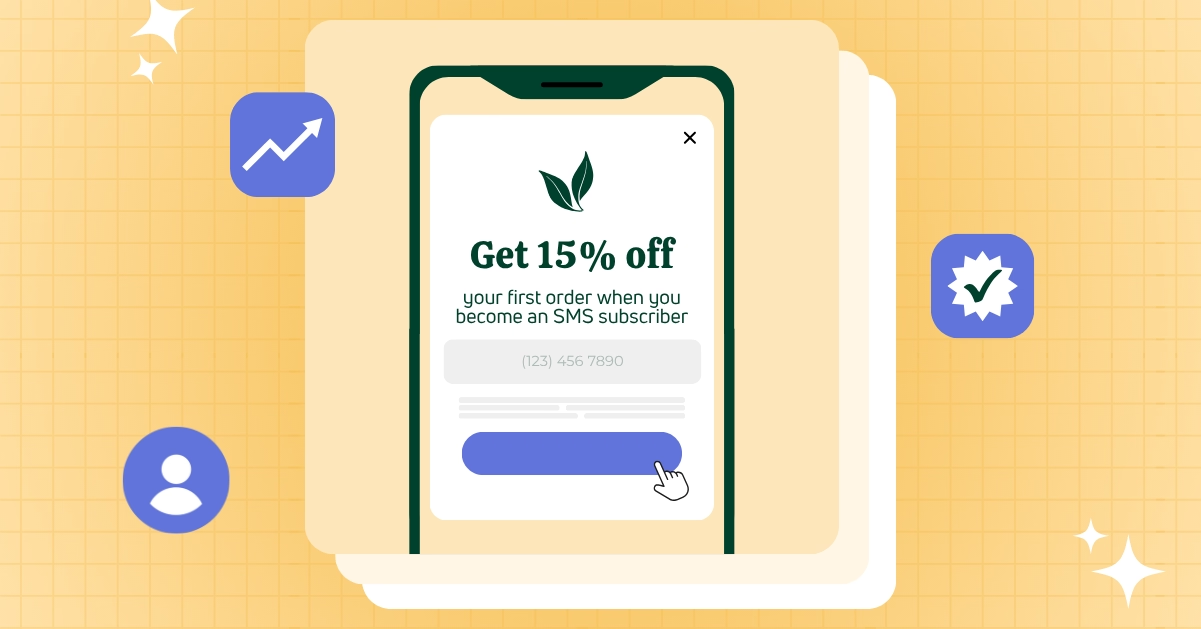
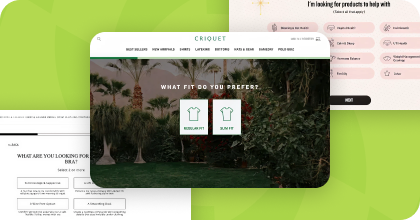
Steal High-Converting Ideas From Leading DTC Brands
Browse 50+ real examples of personalized marketing funnels you can replicate today.
SMS marketing’s had a moment recently, and according to SMS Comparison, it shows no signs of letting up in 2022. After all, it’s hard to pass up the benefits of text marketing. SMS has a click-through rate (CTR) of 19%, 4.75x more than email and 19x more than Facebook ads.
Unfortunately, while many brands have mature email programs with email lists in the thousands (or millions), their SMS list growth lags behind.
Brands often grow their email lists by capturing emails on their website, usually with pop-ups or embedded forms.
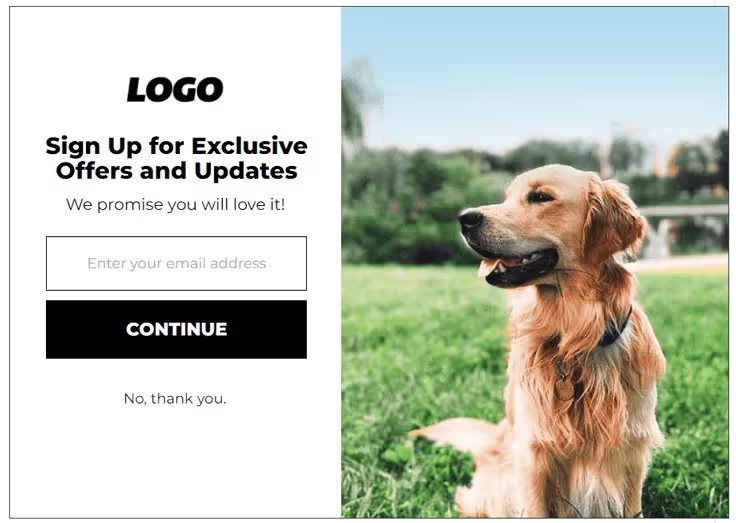
Email pop-ups like this are great for capturing more emails, but some marketers struggle with the best way to replicate their email capture success with SMS list growth.
“Do I replace the email pop-up on my site with an SMS pop-up and lose out on email subscribers? Or do I add a mobile number field to my existing email forms? What if visitors don’t want to submit both pieces of information, so we get neither of them?”

SMS subscribers are extremely valuable, but you don’t have to sacrifice email signups for mobile number opt-ins. In fact, you can even use your existing email list to grow your text message marketing audience.
Here are two approaches you can take to grow your mobile list alongside your email list.
The more fields your web form has, the less likely visitors are to complete the form. But with a multi-step form, you can capture more data without scaring subscribers off with long forms.
Multi-step forms consist of two or more pages, allowing visitors to provide form data piece by piece. Breaking long forms into smaller pieces creates a less daunting user experience, making it more likely that users will complete each step.
Plus, multi-step forms can capture data progressively. That way, even if users abandon a form without completing each step, you still get the data they provided in previous steps.
To grow your SMS list without losing email signups, you can collect the email address on step one, then ask for the visitor’s mobile number on the second page. Here's the email pop-up example from earlier, changed to a multi-step form.

If a visitor submits the first step of this form but abandons the second step, you at least have their email address.
Now that you’ve got the user’s email address, you’ve got options for converting them into text message subscribers. On their next visit, you can show the second page of your pop-up and invite them to sign up for SMS updates, or you can take the invitation straight to their inbox.
The multi-step form is a great way to guide new email subscribers to your SMS list, but what about your existing email subscribers?
Say you currently have an email list of 10,000 subscribers. Instead of waiting for each subscriber to visit your site and opt into text messages, why not message them with an invitation to your SMS list?
But before you go this route, put yourself in the email subscriber’s shoes. These people already receive emails; why should they sign up for more messages from you? Think about the added value that subscribers may get from text messages, such as:
Then, build an email campaign that conveys this value.
To collect the opt-in through this campaign, you can ask subscribers to text the opt-in keyword to your shortcode, or you can direct them to a URL where they can provide their number.
Whether you target website visitors or email subscribers with your SMS list growth campaigns, you’ll need pop-up forms or landing pages designed to convert them into text subscribers.
Here, we’ll cover how to create multi-step forms and landing pages with Digioh. If you don’t use Digioh’s form builder, your process may look a bit different. However, assuming your solutions offer the same features, you can still use these tactics to build high-converting forms that kick your text marketing list growth into high gear.
Embedded forms are perfectly fine for collecting data. However, a well-timed pop-up modal can capture your site visitors’ attention, making it more likely that you’ll capture their information too.
Digioh provides many SMS opt-in form templates designed to capture email addresses and mobile numbers progressively. These two-step forms can be displayed in lightboxes that appear centered in the browser window, sidebar widgets that slide out from the edge of the screen, or banners that stick to the top or bottom of your site.

After choosing your template, you can customize the fonts, images, colors, and even CSS to match your site’s branding.
Write a clear, concise CTA that shows your site visitors what they can expect to receive in return for providing their email address. Next, do the same for the second page of your pop-up. Create a message that invites your new email subscribers to opt into text updates as well.
As you build your forms, make sure you set up your form integrations to pass data to the right place. If you send emails and text messages from separate platforms, you'll need to send new subscribers to each platform. Digioh integrates with many email marketing and text message marketing platforms, allowing you to connect with new subscribers right away.
Then, set up the conditions that will trigger your pop-up to appear on your site. Depending on your form builder, these might include:
Try combining different display conditions to provide the best experience for your visitors.
Speaking of better user experiences, the best way to improve SMS list growth is to make the opt-in process as seamless as possible
If users visit your site from a mobile device, you can replace the mobile number form field with a one-tap button that makes it easier to opt into SMS marketing.
With Digioh, you can create a button that populates an opt-in text message on mobile devices. By submitting the prepopulated text message to your shortcode, they opt into your SMS marketing communication automatically.

One-tap opt-ins prevent typos and reduce friction in the signup process. This, along with other mobile-friendly pop-up tweaks, can help you improve mobile conversion rates.
If you invite your email subscribers to opt into text message updates, you’ll need a way to collect their mobile numbers.
Sure, you could ask them to visit your site, wait for your pop-up to appear, and type their number in there. But, again, it’s important to make the opt-in process as easy as possible.
A better approach is to create a dedicated landing page for new SMS opt-ins. With a focused, mobile-friendly landing page, you increase the likelihood of converting email subscribers into text marketing subscribers.
Digioh’s drag-and-drop landing page solution also provides opt-in landing page templates, like the one below.

Using email merge tags in the URL, Digioh landing pages can associate the user's email address with the mobile number entered in the form, making it easy to consolidate user data.
Once launched, you can promote your landing page in an email marketing campaign, then sit back as email subscribers become SMS subscribers too.
When time and resources are limited, marketers must make some tough choices about which initiatives to prioritize. Fortunately, choosing between SMS and email list growth isn’t one of them.
With multi-step forms and landing page email campaigns, you can have your marketing cake and, well, text it too.
Looking for more ways to grow your lists and collect zero-party data from your subscribers? Check out our list of ideas for adding quiz funnels to your marketing strategy.
Zero consumption based pricing with zero limits allows your brand to deploy Digioh across your entire marketing funnel.
book a demo
