May 14, 2021
SMS marketing is efficient and effective, but you need a list to market to first! Learn how to create high-converting pop-ups that maximize SMS opt-ins and collect more phone numbers.

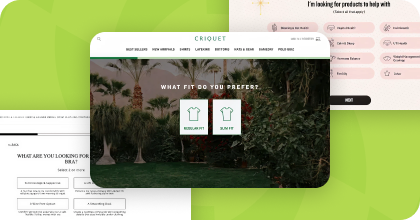
Steal High-Converting Ideas From Leading DTC Brands
Browse 50+ real examples of personalized marketing funnels you can replicate today.
When your phone buzzes, do you open the notification right away?
Odds are, if that notification is for a text message, the answer is yes.
Text message marketers commonly cite the statistic “90% of text messages are opened within 3 minutes of receiving them” as proof of the power of SMS, a power that more and more marketing teams are tapping into.
Business text message traffic jumped 10% in 2020, and it seems to be paying off. In fact, Omnisend reported a 102% year-over-year increase in SMS conversion rates in 2020.
So what’s next for SMS marketing in 2021? Well, according to Attentive’s SMS Marketing Benchmarks Report, list growth is top-of-mind for text message marketers in 2021.
Promoting your opt-in keyword on social media and in-store is a great way to grow your list, but with more shopping taking place online, your site provides the perfect opportunity to kick your SMS list growth up a notch (or two). Brands use opt-in pop-ups to grow their text message marketing list quickly by grabbing site visitors' attention and inviting them to subscribe.

With a well-designed opt-in pop-up, SMS list growth becomes much easier.
In this post, we’ll cover the following:
Ready to start? Put your phone on silent, and let’s get to work!
Whether you’re new to SMS marketing or your onsite pop-ups need a makeover, keep these guidelines in mind as you create your SMS pop-up.
There are several types of pop-ups, varying in size, on-screen location, behavior, and level of intrusiveness.
While placement options and naming conventions may vary across pop-up builders, the Digioh screenshot below shows where each type of form appears on your site.

Digioh’s Theme Wizard provides pop-up templates of each type to get you started, or you can create the pop-up of your choice from scratch.
As you decide what type of pop-up to use, consider the benefits and drawbacks of each:
Banners allow you to promote opt-ins in a static bar at the top or bottom of the page. These small bars remain in place as the visitor scrolls, making them an effective way to convey important information. While eCommerce sites often use banners to communicate free shipping information, you can also use them to promote your SMS communication.
These boxes appear in the center of the screen, commanding your visitors’ attention. Visitors must close lightboxes to continue browsing the site, making them more intrusive than other types of pop-ups. When used tactfully, they can grow your list effectively.
Sidebars slide in from the side of the page. The sliding movement captures visitor attention without being intrusive, providing a good balance between conversions and user experience.
Inline forms appear embedded within your site content. While these aren’t technically pop-ups, you can use these forms in addition to pop-ups so visitors who close your pop-ups can opt in when they’re ready.
If you’re promoting your SMS communication on your site, you should be able to offer something in return for signing up. This offer will vary by vertical:
Once you lock down your value, it’s time to convey it to your site visitors.
Keep your main message brief. Get to the point, and communicate the value of signing up for text updates before visitors close out your pop-up. For example:
To many visitors, giving out a mobile number feels more personal than signing up for an email list. Establish trust by keeping your pop-up design in tune with your site’s branding.

A pop-up that’s poorly-designed or doesn’t fit your site may appear spammy to visitors, making them less likely to sign up.
The best way to grow your list is with a fully-custom pop-up that complies with your brand guidelines, including fonts, colors, and images. If the pop-up tool or templates included with your SMS or email platform don't provide the flexibility you need, it may be worth considering a dedicated pop-up solution with more customization options.
If site visitors are opting into communication sent to their mobile device, you can assume many are opting in while using that mobile device.
To convert your mobile visitors, follow mobile design best practices as you create your opt-in forms. Use responsively-designed forms, or create a targeted, mobile-only form to show your mobile visitors.

Also, make sure the form fields and buttons are appropriately sized and spaced so visitors can comfortably complete the form on their phones.
Once you create your pop-up, test it on multiple devices and mobile browsers to ensure they appear as you intended.
The Telephone Consumer Protection Act (TCPA) requires businesses to collect “express written consent” from recipients before sending them automated promotional texts.
You can collect this consent with a web form, but only if you include the language required to maintain compliance with the TCPA, as well as compliance with guidelines set by the CTIA.

The example pop-up above shows some sample compliance language in the bottom-right corner. Note that this example includes the purpose of text communication, sending frequency, a link to the Terms of Service, a link to the privacy policy, and information about message and data rates.
If you have an existing text message marketing program, you should have familiarized yourself with compliance by now. Marketers new to text messaging can read SimpleTexting’s SMS compliance guide to catch up on compliance, then consult with legal counsel or your in-house compliance team to ensure your opt-in paths and messaging are compliant.
Chances are, if you don’t use the built-in pop-up solution included with your SMS provider, you must set up your pop-up form to send your new opt-ins to your system.
For marketers who use form builders like Digioh, this step is usually quite simple. Digioh integrates with Postscript, Attentive, and other mobile marketing platforms to pass mobile numbers (and other user data) to your SMS solution and other marketing technology in real-time. That way, you can start engaging new users with targeted, relevant messaging right away.
Once you’ve designed your pop-up, think about where and when you want your pop-up to appear. For instance, you may have certain pages that shouldn’t trigger a pop-up, and you probably don’t want your pop-up to appear the second your page loads.
Use your pop-up builder’s targeting features to set up the conditions that trigger your opt-in pop-up for best performance.
In Digioh, the targeting and trigger conditions look like this:

The above example shows the targeting configuration for a checkout abandonment pop-up that appears when a visitor moves their mouse out of the browser window.
If you display a pop-up the millisecond a visitor arrives on your site, that visitor hasn’t even had a chance to see your site. Why would they sign up for something they don’t know about yet?
To increase conversions, allow visitors to browse your content or products for a bit, then display pop-ups at a point when visitors are more likely to opt in.

Some common timing and trigger conditions include:
Digioh’s targeting conditions include each of these, as well as cookie values, page content, and other advanced options.
Another common pop-up tactic is to target visitors who are about to leave the site. With an exit-intent pop-up, you can set your pop-ups to display as a visitor moves the cursor out of the browser window, indicating that they may be navigating to a new site.
eCommerce sites often use exit-intent pop-ups to prevent shoppers from abandoning their carts before checkout. These sites typically offer abandoning visitors a discount in exchange for their email address or mobile number.

That way, even if shoppers don’t complete their purchase, the brand can still market to them with abandoned cart emails and targeted text messaging.
If you only send text message marketing to your American audience, target site visitors in the US with SMS opt-in pop-ups. That way, when visitors from other countries view your site, you can target them with email signups instead.
You can also take it one step further and target visitors by default browser language to show pop-ups in their native language.

This is especially helpful for brands or organizations that send SMS updates in multiple languages.
The right pop-up configuration can help you grow your list more effectively, but just what is the right configuration?
While every site’s audience is different, A/B and multivariate tests can help you optimize your pop-ups for conversion. Experiment with timing, as well as design, to find out what configuration best grows your list.
The easier it is to opt into your messaging, the more likely interested users are to complete the opt-in process. Responsive, mobile-friendly forms are a good start, but you can make things even simpler. One-tap simple.

With one-tap opt-in buttons, visitors can opt into your SMS communication without having to fill out a form at all. When visitors tap the button on this pop-up, it automatically populates an opt-in text in their phone’s native text messaging app. All users have to do is hit “send” on that message, and they opt into your text messages.
If you already display pop-ups on your site to capture email addresses, adding SMS opt-ins into the mix raises a few questions. Should you ditch the email pop-ups? Should you prioritize SMS over email? How can you grow your SMS subscribers without sacrificing email list growth?
With progressive multi-step forms, you can collect both.

The first page of this pop-up collects and submits the email address, then a second page invites the visitor to sign up for SMS updates. Even if visitors don’t complete the second page, you still get the email address collected on the first page, giving you a connection to visitors after they leave your site.
Use progressive forms to connect with your visitors on multiple channels, or capture additional data that you can use to personalize your communication, such as location or product preferences.
Digioh customers find that personalized pop-ups can increase conversions by up to 7x!
One way to make your pop-ups more personal is by using dynamic content to tailor pop-up content to the page visitors are currently viewing.

For example, if a shopper is viewing women’s athletic shoes, you can display pop-ups with images of running shoes and copy that invites visitors to “sign up for the latest deals on women’s athletic shoes.”
For businesses with many in-person locations, such as retailers or restaurants, using dynamic content to show promotions specific to a visitor’s local store can also increase the relevance of the messaging, potentially making visitors more likely to convert.
Remember: while list growth is important, you shouldn’t sacrifice usability for a few extra mobile numbers! Here are a few extra tips to maintain a good user experience for website visitors:
Too busy marketing to read this whole post? We get it. So if nothing else, here are the key takeaways you need to create high-converting pop-ups that grow your SMS list.
Digioh’s drag-and-drop pop-up builder allows text message marketers to create fully-custom, targeted SMS opt-in forms that maximize conversions while maintaining a great customer experience for your audience. To learn how you can grow your SMS and email lists with Digioh, talk to us!
Zero consumption based pricing with zero limits allows your brand to deploy Digioh across your entire marketing funnel.
book a demo
