March 2, 2021
Our new step-by-step wizard makes creating web forms, promotional lightboxes, surveys, or other forms easier than ever by helping you select the template that’s right for you.

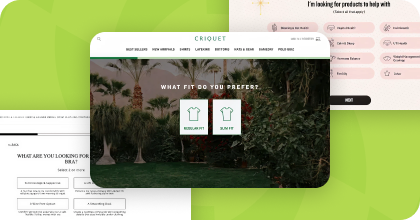
Steal High-Converting Ideas From Leading DTC Brands
Browse 50+ real examples of personalized marketing funnels you can replicate today.
At Digioh, our goal is to make creating web forms easy for even the most novice marketer. That’s why, in addition to a powerful drag-and-drop editor, we provide a library of over 100 form themes to get you started.
But with so many themes, how do you choose the right one?
Well, we’ve made that easier too. Our new step-by-step wizard makes creating web forms, promotional lightboxes, surveys, or other forms easier than ever by helping you select the template that’s right for you.
With the Wizard, your perfect form is never more than a few clicks away.




Once you've selected your theme, you can customize it with your own images, colors, custom fonts, and more to create a beautiful, on-brand form for your site.
The short answer? Just about any form you need!
Here’s an overview of the types of form themes available to you in Digioh’s Wizard.
Grow your email list with mobile-friendly pop-ups, lightboxes, sidebar widgets, banners, or even inline forms. Customize the email capture templates to create an eye-catching form that fits your branding and encourages site visitors to sign up for your emails.

For marketers in need of both email and mobile list growth, Digioh’s multi-step forms can help maximize both. While forms with too many fields can discourage conversion, these forms ask visitors for their email address first, then collect the SMS opt-in once they submit their email address.

Use these widgets to promote free shipping thresholds, must-see sales, and new content. For instance, you can display temporary promotional pop-ups during site-wide sales. You can even target visitors who browse a particular part of your site with the most relevant category-specific promotions.

“How did you hear about us?”
“How would you rate your experience?”
“How likely are you to recommend us to a friend?”
If you’ve got questions, a survey form can help you get answers. Use these survey widgets to collect marketing attribution data or feedback directly from your customers or site visitors.

Help your site visitors get in touch with you by placing a contact form on your site. Create custom fields to collect the data you need, and connect your forms to your tech stack to quickly provide the answers your customers or prospects need.

An exit-intent pop-up appears when a user moves their cursor away from the browser window. This allows you to capture visitors’ attention before they leave your site for good.
These types of pop-ups can also catch shoppers who attempt to exit your site with items in their cart. With a shopping cart abandonment pop-up, you can encourage shoppers to complete their order, offer them a discount in exchange for their email address, or allow them to save their cart for later by providing an email address.

Q: How can you grow your list while pointing your visitors to the exact product they need?
A: Quizzes!
Create a product recommendation quiz pop-up to allow visitors to select the types of products most relevant to them. Once a visitor completes the quiz, you can display their results in exchange for their email address and suggest the exact product they need.
Digioh’s form builder makes it easy to create pop-up forms with multiple pages, allowing you to grow your email list, learn more about your subscribers, and improve the customer experience with personalized product recommendations.

Want to show off your latest whitepaper, how-to guide, or webinar? Generate more leads by creating a file download form that allows visitors to get your latest and greatest content in exchange for their email address. Once users complete your lead generation form, you can show a thank-you page that provides the file link, or you can deliver the content to their email address.

Drive more entrants to your latest contest or sweepstakes by placing a lightbox on your site. Use the form to capture a participant’s name, email address, phone number, and all other necessary information without requiring them to leave the current page.

Don’t want to use the wizard to build your form? Not a problem! If you’re already a marketing wizard, you can bypass our wizard and create a new form from scratch. Digioh allows you to upload custom fonts and customize your CSS, HTML, hexadecimal color codes, and more, helping you create your perfect form with ease.
To learn more about Digioh’s flexible form builder, take a look at Digioh’s features or book a demo to see it in action.
Zero consumption based pricing with zero limits allows your brand to deploy Digioh across your entire marketing funnel.
book a demo
