May 6, 2021
Learn how to optimize your free shipping threshold and promote it onsite with dynamic banners, cart abandonment pop-ups, and other conversion tactics.

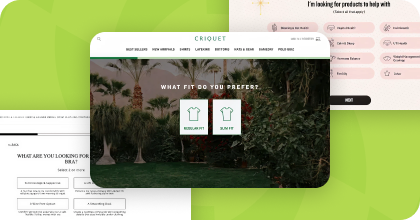
Steal High-Converting Ideas From Leading DTC Brands
Browse 50+ real examples of personalized marketing funnels you can replicate today.
The phrase “free shipping” is music to an online shopper’s ears.
Of course, as eCommerce brands know, that tune is more common than ever.
Offering free shipping is no longer an easy way to stand out from the competition; it’s practically required just to keep up! In fact, according to research by the National Retail Federation, 75% of customers now expect free shipping.
Free shipping is great for shoppers, but a bit trickier for many eCommerce stores. After all, offering free shipping eats into profit margins. If customers don’t spend enough on their order, free shipping could force brands to ship those items at a loss.
The solution? Free shipping thresholds.

A free shipping threshold provides a happy medium, allowing you to offer free shipping, but only for orders that meet a minimum purchase amount. With a free shipping threshold, you can:
The benefits of minimum amounts for free shipping are there, as long as you land on the right free shipping amount. But how do you find that amount?
It might take some work, but with a bit of math and rigorous testing, you can optimize your free shipping threshold to increase both sales and revenue.
To start, Shopify recommends determining your median order value. To cover your costs and encourage shoppers to spend more, your free shipping threshold should be higher than your median order value, but not so high that it increases cart abandonment. Make sure you calculate your median, rather than your average order value. That way, your numbers aren't skewed by outliers, such as abnormally large orders.
While every store is different, some other things that may help you determine your free shipping amount include:
Then, you can run A/B tests on your eCommerce site promoting free shipping amounts. Test different shipping thresholds to determine at which point your conversion rates, cart abandonment rates, and profits best line up in your favor.
Once you set your threshold (or at least figure out a few amounts to test), it’s time to promote your offer on your site. You can use the pop-up builders provided by your shopping cart solution, or you can use an advanced pop-up solution to get total control of your pop-ups, banners, and other onsite messaging.
By showing your offer in a banner (or bar) at the top of your site, you can let all visitors know about your free shipping threshold.

Whether you apply free shipping automatically or extend the offer in a promo code, banners give your offer maximum visibility without impacting the user experience. You can also display a unique coupon code that allows customers to unlock free shipping if they spend a certain amount.
[Learn how to add coupon codes to your Digioh banners here.]
While free shipping banners are a subtle way to spread the word, sometimes you may want to be a little louder. To make sure new visitors know about your shipping offer, show them a welcome pop-up, lightbox, or even a full-screen takeover widget.

Of course, full-screen pop-ups are more intrusive, so it’s a good idea to limit how often they appear. Use your pop-up solution’s targeting options to show these boxes on the first pageview to first-time visitors or visitors who haven’t seen your site in a while.
You may also target these lightboxes to traffic from certain referral sources, such as users who visit your site from Facebook. Or, if a returning customer visits your site, improve their customer experience by suppressing intrusive pop-ups during their session.
Finally, if you use large lightboxes or takeover widgets, make sure your pop-ups are mobile-friendly, or use device targeting to deploy the right version of your pop-up to the right device types.
Have a free shipping banner on your site? Take it to the next level with dynamic content.
Digioh’s dynamic free shipping banners detect cart values, allowing you to show shoppers how much more they need to spend before they get free shipping. When shoppers add or remove items from their cart, the banner updates automatically to reflect the new required amount.

Once shoppers hit the threshold, the banner notifies them that they’ve unlocked free shipping and invites them to check out, as you can see in the example pop-up below:

If you offer targeted free shipping offers to certain segments of your audience, you can also use dynamic banners to display a dynamic, one-time-use coupon code allowing individual visitors to unlock free shipping.
To make the coupon redemption process even easier, you can also add a click-to-copy button that allows shoppers to quickly add their coupon code to their clipboard.
Whether you show off your shipping threshold with a banner, pop-up, or both, Digioh provides customizable pop-up templates, allowing you to launch your new free shipping messages quickly.
Unfortunately, free shipping thresholds won’t convert all of your shoppers.
Some shoppers will meet the threshold and leave anyway. Others may add items to their cart, see that they don’t meet the free shipping requirement, and abandon your site out of frustration.
But you don’t have to let free shipping thresholds send your shoppers elsewhere. Here are a few ways to convert shoppers who may fall short of free shipping.
Maybe they were in a hurry and didn’t see your free shipping offer. If a visitor moves their mouse to leave your site, show them an exit-intent pop-up promoting your free shipping threshold.

You can also use exit-intent pop-ups to sweeten the deal with a free gift, show an additional promotion, or even just let shoppers know if the item is almost out of stock.
If shoppers fall short of your free shipping threshold, help them hit the target with product recommendations. Display pop-ups with items that complement the things they’ve already added to their cart.

Or, you can invite shoppers to discover new products for themselves with a product recommendation quiz.

If you can connect new shoppers with perfectly-matched products, you might even bring them back to make repeat purchases.
(P.S. Want to create a quiz for your Shopify store? We've got a how-to guide for product recommendation quizzes here.)
Countdown timers can help you add an increased sense of urgency to your promotions and offers. For abandoning visitors, you can use timers to extend a limited-time-offer, or just inform visitors that their cart items will only be reserved for a short time.
Show countdown timers in a banner at the top of your site, or create a countdown timer pop-up that appears on exit-intent.
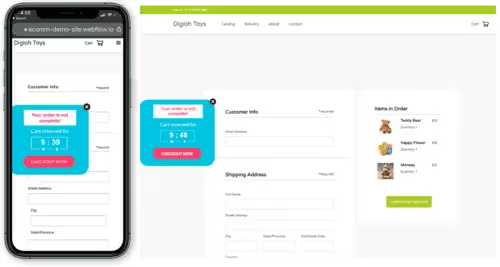
The added sense of urgency may help you convert more shoppers.
Maybe shoppers aren’t ready to pull out their credit cards just yet. If shoppers start to leave your site with items in their cart, Digioh allows them to “save” their cart items to their email.

This has two benefits: customers can conveniently save their cart for later, and you can invite them to sign up for your email list in the process. That way, even if these shoppers don’t complete their purchase, you have a channel to send targeted, personalized promotions to them in the future.
Digioh’s suite of eCommerce conversion tools allows brands to create dynamic free shipping banners, exit-intent pop-ups with dynamic coupon codes, product recommendation quizzes, post-purchase surveys, and more. To learn how Digioh can help you recover abandoned carts and grow revenue, take a tour of our platform today!
Zero consumption based pricing with zero limits allows your brand to deploy Digioh across your entire marketing funnel.
book a demo
